Tutorial
Click on thumbnailed images to enlarge
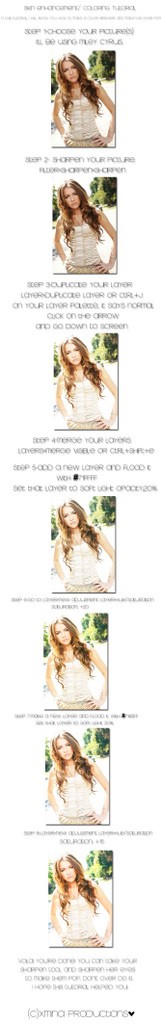
Tutorial Comments
Showing latest 10 of 12 comments

think u need 2 either A) redo this or B) remove it
By shakeene on Jul 18, 2009 3:21 pm
Too small even when I did what manny-the-dino said to do.
By TaintedReality on Aug 9, 2008 3:39 am
it was still small i cant hardly read read huhuhuhu
By dyosa0208 on Jan 19, 2008 5:48 pm
guys,
in order to see the picture in a bigger size, simply do this:
right click (on the image)>properties. now see where it says "Address: (URL)"? well copy the image URL & paste it in a new tab or window & zoom in to see it better.
hope this helped. PM or comment if you got lost :)
By manny-the-dino on Dec 28, 2007 2:26 am
Hopefully, you fix it soon(:
By traaaang on Dec 23, 2007 8:07 pm
it's a bit small.
amybe try resizing it
By guccci on Dec 16, 2007 2:31 pm
i hope you fix it soon too :[
By l0serish on Nov 14, 2007 11:46 pm
i hope you fix it soon
i really wanna learn :(
By joannexlove on Nov 12, 2007 10:13 pm
iTSz NOT WORKiN
YOU COULD YOU PL3AS3 3DiT iT?!?
By PimpinBoricuaQT on Oct 31, 2007 3:51 pm
too hard to read it D:
By i1u29qt on Oct 28, 2007 2:31 pm







