Tutorial
Click on thumbnailed images to enlarge
So I started monkeying around with things and found a pretty cool way of changing the eye color of an image without making it fluorescent green or purple or what ever.
I'll start out with this image of Angelina Jolie

Choose your selection tool and set your settings to mine...
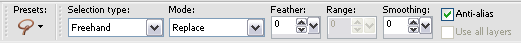
Now slowly draw around the colored part of the eye. NOTE: Do not select the pupil. Simply go around it like I did here

Go to AJUST > HUE AND SATURATION > COLORIZE
A window should pop up. If you want to make the eye brown like mine...set your settings to mine. If not, you can change it.
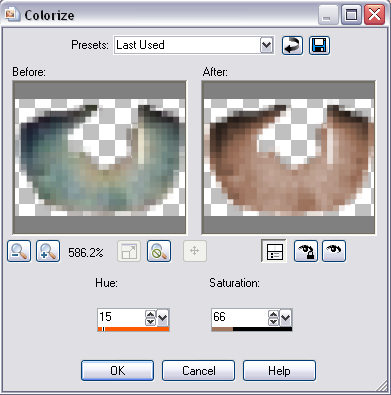
click okay and your done with one eye! Repeat this with the other eye and this is what you should end up with...

Pretty sweet, huh?
Thanks
I hope this helps
Tutorial Comments
Showing latest 10 of 36 comments

i cant figure out where to upload my pics..
wheres the selection tool?
wow, thanks! I tried it, I LOVE it!
worked really well!
works swell!
So I Understand This Completly... The Problem Is... MY PAINT SHOP DOESNT HAVE FREEHAND!
='[
So I Understand This Completly... The Problem Is... MY PAINT SHOP DOESNT HAVE FREEHAND!
='[
THANKS SOO MUCH!!
I've always wanted to know how to do this.
Very Helpful(;
Can you only do this with light colored eyes?? I tried changing the color of my daughters dark brown eyes to light blue and it wouldn't work..? Then I tried it on mine (which are hazel) and it worked!
VERY COOL BTW!! :)
On this part "Go to AJUST > HUE AND SATURATION > COLORIZE"
Mines was like disable or something? you know when you font is like silver? o.o so you can't click it or soemthing. Wat do i do? >< Pls help.
Tutorial Details
| Author |
Errrinator09
|
| Submitted on | Jun 18, 2007 |
| Page views | 81,070 |
| Favorites | 176 |
| Comments | 36 |
| Reviewer |
alovesopure
|
| Approved on | Jun 21, 2007 |


