Tutorial
Click on thumbnailed images to enlarge
Visit http://xxshootingstars.tk for more!
I'm starting off with this image:
I cropped it to 100X100, and sharpened it.
I then made a new layer and filled it with #face8f and set it to overlay at 100%
Take #f05151 and fill a new layer, and set it to multiply, opacity 20%
Make another new layer and fill it with #fffc00, set it to multiply, opacity 20%
Take the classic dark blue color (#0f1e68), make a new layer, fill it and set it to exclusion
Duplicate the bottom layer, drag it to the top, and set it to overlay 50%
Duplicate the bottom layer once again, and set it to screen
Duplicate the bottom layer one more time, drag it to the top and set it to soft light, opacity 48%
Open up brightness contrast for your very top layer and enter in the following:
Brightness-+32
Contrast-+100
TWO MORE STEPS :)
ONCE AGAIN, duplicate your bottom layer, drag it to the top, set it to overlay and an opacity of 15%
This step is optional. Download a brush set, (I got mine from Brusheezy) And get a "doodle heart" of some sort, and, in black, brush on the right bottom corner
The final look:
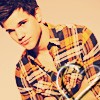
:)
I'm starting off with this image:
I cropped it to 100X100, and sharpened it.
I then made a new layer and filled it with #face8f and set it to overlay at 100%
Take #f05151 and fill a new layer, and set it to multiply, opacity 20%
Make another new layer and fill it with #fffc00, set it to multiply, opacity 20%
Take the classic dark blue color (#0f1e68), make a new layer, fill it and set it to exclusion
Duplicate the bottom layer, drag it to the top, and set it to overlay 50%
Duplicate the bottom layer once again, and set it to screen
Duplicate the bottom layer one more time, drag it to the top and set it to soft light, opacity 48%
Open up brightness contrast for your very top layer and enter in the following:
Brightness-+32
Contrast-+100
TWO MORE STEPS :)
ONCE AGAIN, duplicate your bottom layer, drag it to the top, set it to overlay and an opacity of 15%
This step is optional. Download a brush set, (I got mine from Brusheezy) And get a "doodle heart" of some sort, and, in black, brush on the right bottom corner
The final look:
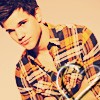
:)
Tutorial Comments
Showing latest 3 of 3 comments

Love it :D
By impurities on Jul 17, 2010 6:24 pm
I like this one the most. c:
By UnseenQueen on Jul 8, 2010 10:15 am
OMG the best!
By georgejetKins on Jul 7, 2010 8:31 am
Tutorial Details
| Author |
xxShootingStars
|
| Submitted on | Jul 4, 2010 |
| Page views | 5,433 |
| Favorites | 15 |
| Comments | 3 |
| Reviewer |
manny-the-dino
|
| Approved on | Jul 5, 2010 |

