Tutorial
Click on thumbnailed images to enlarge
>>Make a new image 800x600 [normal]
>>Make your Text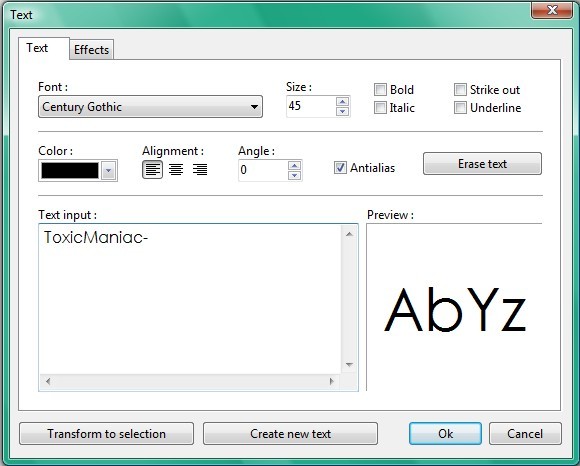 Then press enter [:
Then press enter [:
>>Scribble over your text like this;;
>>Then Select it, Right click it and select Invert Selection
>>Press Delete on your key board or Right click again and click Cut Make sure your Background color is white!
>>Press Esc on your keyboard and there is your scribble.
>>Select the Scribble again and Right click on it, Select Stroke and Fill Make your settings like mine. Click OK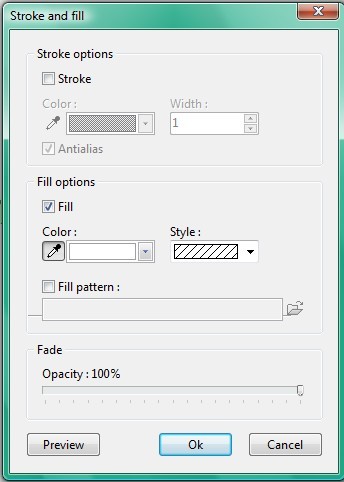
>>Press ESC again to validate it and then use your text tool again. Enter the same text you did before. But instead of clicking ok click Transform Selection
>>Go to Filter>>Stylize>>Drop Shadow then set your settings exactly like mine.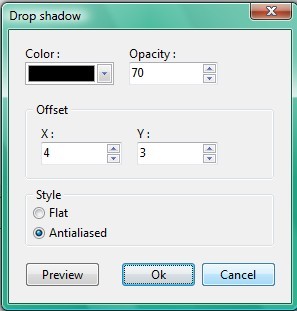
>>Final Product:

>>Make your Text
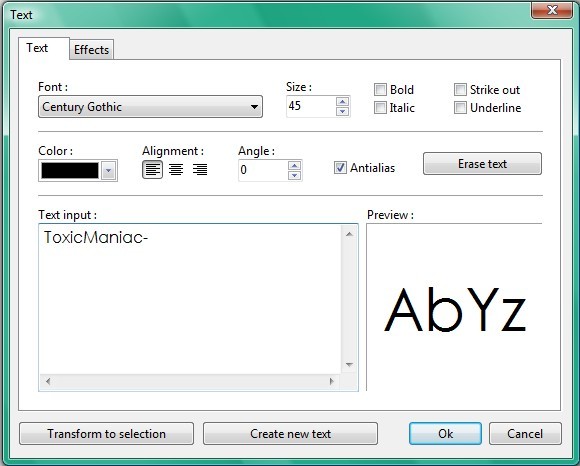 Then press enter [:
Then press enter [:>>Scribble over your text like this;;

>>Then Select it, Right click it and select Invert Selection
>>Press Delete on your key board or Right click again and click Cut Make sure your Background color is white!
>>Press Esc on your keyboard and there is your scribble.
>>Select the Scribble again and Right click on it, Select Stroke and Fill Make your settings like mine. Click OK
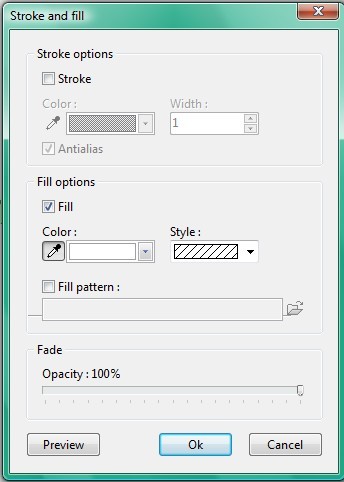
>>Press ESC again to validate it and then use your text tool again. Enter the same text you did before. But instead of clicking ok click Transform Selection
>>Go to Filter>>Stylize>>Drop Shadow then set your settings exactly like mine.
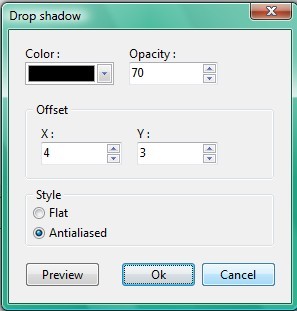
>>Final Product:

Tutorial Comments
Showing latest 1 of 1 comments
Tutorial Details
| Author |
DuhMehStuhKayShun
|
| Submitted on | Jul 26, 2009 |
| Page views | 6,631 |
| Favorites | 13 |
| Comments | 1 |
| Reviewer |
schizo
|
| Approved on | Jul 27, 2009 |

