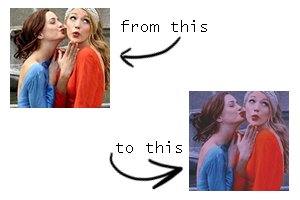Tutorial
Click on thumbnailed images to enlarge
 ->
-> 
First open up your base.

Next go to color > color mixer. Put your settings like this:
Reds:
15
-30
0
Greens
-15
115
6
Blues
-60
130
40

Next make a new layer and fill it with #dfa0e1, set it to multiply(70%). Then make a new layer and fill it with #f4b098, set it to multiply(10%). Then merge all layers.
Next go to color > color balance. Put your settings somewhat like this:
-20
0
30
in midtones.
Then go to color > brightness/contrast and settings like this:
brightness: 10
contrast: 20
Then go again to brightness/contrast and settings like this:
brightness: 0
contrast: -30

All done! :------)))))
Tutorial Comments
Showing latest 1 of 1 comments