Tutorial
Click on thumbnailed images to enlarge
1. Open a new document in Photoshop and fill it with #000000.
2. Go to Filter » Render » Lens Flare.
3. Repeat step 2 as often as you like.

4. Go to Filter » Distort » Polar Coordinates. Make sure it is set to Polar to Rectangular.

5. Repeat step 4 as often as you like.
6. Duplicate your image and set the blending options to Overlay.
7. Merge your layers and go to Filter » Distort » Twirl.

8. Crop your image to 100x100.
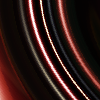

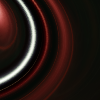
2. Go to Filter » Render » Lens Flare.
3. Repeat step 2 as often as you like.

4. Go to Filter » Distort » Polar Coordinates. Make sure it is set to Polar to Rectangular.

5. Repeat step 4 as often as you like.
6. Duplicate your image and set the blending options to Overlay.
7. Merge your layers and go to Filter » Distort » Twirl.

8. Crop your image to 100x100.
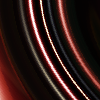

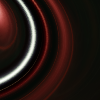
Tutorial Comments
Showing latest 6 of 6 comments

Wow. Nice and simple. Good job.
By aimegracen on Jun 19, 2009 9:30 pm
Ooooh, this is interesting. I love it, thank you!
By FreakItsRoselynn on May 3, 2009 3:29 pm
Excuse me,
but um. do you
just download adobe photoshop. to photoshop these pictures that are shown?
By --bonjour on Mar 5, 2009 6:26 pm
Ooh, I need to try this out. x]
By creole on Feb 28, 2009 4:46 pm
Haha, that's how I make
some of my light textures. x)
By so-sarcastic on Feb 22, 2009 5:55 pm
Interesting. (:
By futura on Feb 21, 2009 10:14 pm
Tutorial Details
| Author |
ohlux
|
| Submitted on | Feb 20, 2009 |
| Page views | 10,642 |
| Favorites | 31 |
| Comments | 6 |
| Reviewer |
manny-the-dino
|
| Approved on | Feb 21, 2009 |





