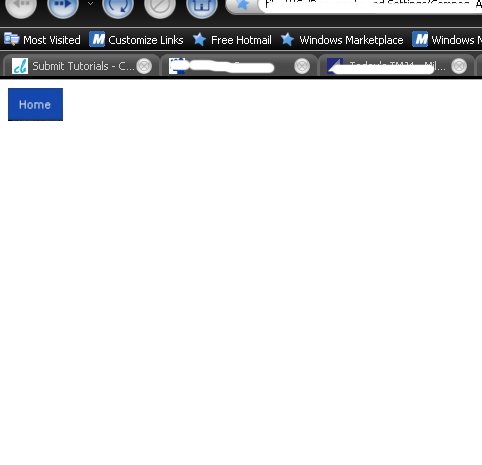Tutorial
Click on thumbnailed images to enlarge
well first you need a beginning picture for one of the rollovers
ill be using these as my home buttons:


then open them in photoshop:
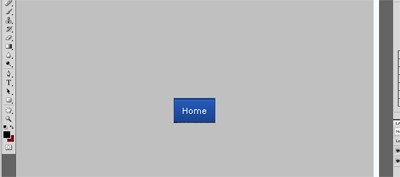
save them
then upload them to any online host: photobucket, tinypic, imageshack, ect
then open dreamweaver
ill being using cs4:

open a new html file
have your layout/website code ready in this new file
now click insert>image objects>rollover image:
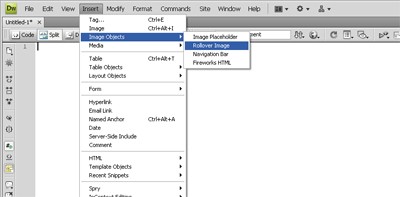
paste your first image link [direct link for layouts] into original image do the same for the second but in rollover image
type the url of the website you want this picture to go when you click it
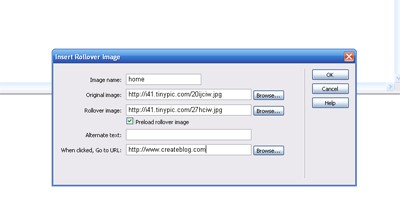
click okay
now a code will show up
this is the code for your rollover
all you do is move it where you want
click F12 to view it.
if it prompts you to save
do so.
now you will have a rollover!
ill be using these as my home buttons:


then open them in photoshop:
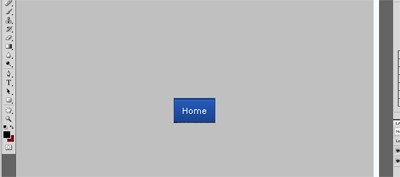
save them
then upload them to any online host: photobucket, tinypic, imageshack, ect
then open dreamweaver
ill being using cs4:

open a new html file
have your layout/website code ready in this new file
now click insert>image objects>rollover image:
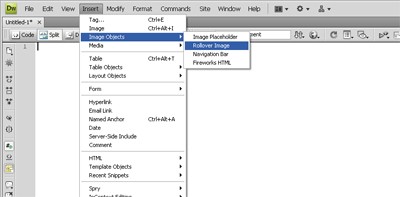
paste your first image link [direct link for layouts] into original image do the same for the second but in rollover image
type the url of the website you want this picture to go when you click it
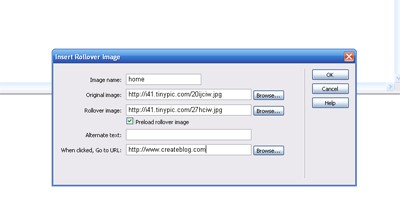
click okay
now a code will show up
this is the code for your rollover
all you do is move it where you want
click F12 to view it.
if it prompts you to save
do so.
now you will have a rollover!
Tutorial Comments
Showing latest 2 of 2 comments

OR dreamweaver whatever that is sorry I don't have that stuff....:/.... I wish for a tutorial that explains how exactly to make AND to paste in myspace about me code, a rollover. :/
By JenniferCecelia on Apr 17, 2009 11:04 am
uuughhh what if you don't have photoshop?! ggrrrr
By JenniferCecelia on Apr 17, 2009 11:03 am
Tutorial Details
| Author |
dyindyinjohnson
|
| Submitted on | Jan 14, 2009 |
| Page views | 2,790 |
| Favorites | 4 |
| Comments | 2 |
| Reviewer |
manny-the-dino
|
| Approved on | Jan 15, 2009 |