Tutorial
Click on thumbnailed images to enlarge
I'm not sure what you would use it for, but it's pretty cool.
I'm going to use this photo of Katy Perry:

I used her in one of my other tutorials, I know, but she has extremely high quality photos.
Open your photo, and duplicate it.
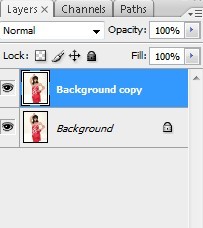
Make sure you have the Background Copy selected, and go to Filter>Blur>Gaussian Blur.
A little window should pop up.
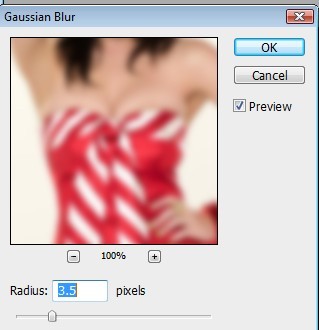
Set the Radius to about 3.5. Not much higher then that, because the photo wont turn out right.
Click OK.
Next, change your blending mode to "Overlay"
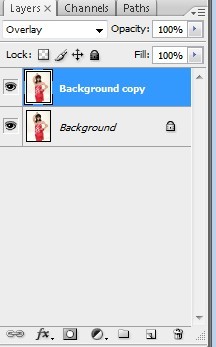
Your photo should look much brighter and softer:

Now, make a new layer.
This should show up above the "Background Copy" layer.
Make sure you have the "New Layer" selected, and go to Edit>Fill. A new window should pop up.
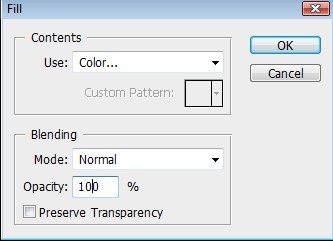
Next to "Uses", select "Color". A new window should pop up.
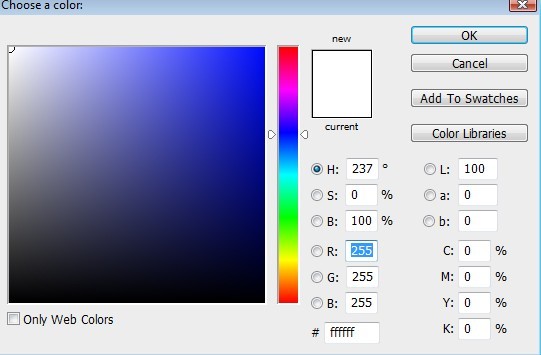
Choose the color you want, and click OK.
This will bring you back to the other window.
Press OK again.
Your photo should look like this (with your own color):

Now, change your Blending Options to "Pin Light"
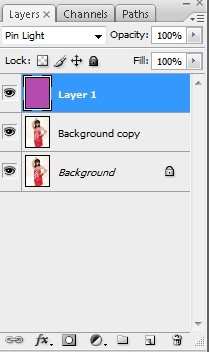
Change your opacity to whatever level you want, and there you go :)
My finished product:

Tutorial Comments
Showing latest 10 of 10 comments

These are wonderful! Thank you for sharing
cheap bags
[url=http://www.discount bagsonsale.com]cheap bags[/url]
cheap bags
[url=http://www.discount bagsonsale.com cheap bags]
im very new to photoshop.
so how do you overlay?
thanks :)
hehe! this was cool keep on sharing more tutorials.
OMG, I SUCK at Photoshop;
But I can do this one!!
Haha;
I love this;
It's quite balla.
=DD
&& this is the first time the menu pics have matched mine, if that makes sense, lol.
Thanks muchooo.
great, thanks. i've been looking for something like this. =]
well, saying as it IS a photoshop tutorial...
uh, yes, you do need to download a trial of photoshop or buy it.
hi! im new to this...do i need to download photoshop or something? or is there another way?
color option doesnt pop up in photoshop 7
this is cool, ty :)
i love this, thanks :]
Tutorial Details
| Author |
Harp
|
| Submitted on | Sep 27, 2008 |
| Page views | 26,684 |
| Favorites | 79 |
| Comments | 10 |
| Reviewer |
manny-the-dino
|
| Approved on | Oct 2, 2008 |




