Tutorial
Click on thumbnailed images to enlarge
the font's called bleeding cowboys.
^go to dafont.
:)
1. open a new document of whatever size you want.
2. make a new layer (layer>new>layer)
3. fill it with black. (edit>fill)
these are the settings:

4. get the text tool, and type your text in white(font shouldn't matter as long as the size is relatively large.) you may also want to add an outer glow or something like purple or blue that will stand out more.
5. make a new layer (layer>new>layer)
6. get the brush tool and choose a size that will work right with the size of your text.
7. brush with different colors(red, green, blue, pink) over your text.
8. go to filter>blur>gaussian blur.
settings:

9. set the blend mode on the layer with the colors to overlay.
that's all!
:)
what a pretty effect, eh?
my results:
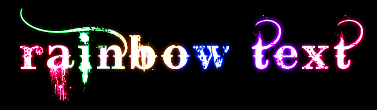
^go to dafont.
:)
1. open a new document of whatever size you want.
2. make a new layer (layer>new>layer)
3. fill it with black. (edit>fill)
these are the settings:

4. get the text tool, and type your text in white(font shouldn't matter as long as the size is relatively large.) you may also want to add an outer glow or something like purple or blue that will stand out more.
5. make a new layer (layer>new>layer)
6. get the brush tool and choose a size that will work right with the size of your text.
7. brush with different colors(red, green, blue, pink) over your text.
8. go to filter>blur>gaussian blur.
settings:

9. set the blend mode on the layer with the colors to overlay.
that's all!
:)
what a pretty effect, eh?
my results:
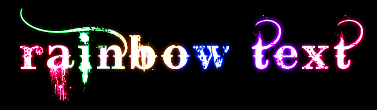
Tutorial Comments
Showing latest 10 of 21 comments

I too would like to know how to get this to show up over a picture.
By rawrlawlz on Jun 2, 2009 9:52 pm
http://i339.photobucket.com/al bums/n460/x13abiez/whosshe.jpg ?t=1228879969
By x13abiez on Dec 9, 2008 10:34 pm
on the layers box, at the bottom, theres a little f (looks like an f)clic it and the go to blending options, in the first box says normal, clic it and choose overlay and thats all :)
By kandirav3rxd on Nov 3, 2008 2:33 am
The font is Bleeding Cowboys. You can get it from dafont.com.
By Kjsmer on Sep 30, 2008 8:57 pm
This is really pretty [;
By KEViNN64 on Sep 28, 2008 1:12 pm
THE BLEND MODE IS INN Y0UR LAYERS PALLET L0L
ITS USUALLY ALWAYS SET T0 N0RMAL (:
By diana226 on Sep 27, 2008 3:28 pm
How can youhh make this writtinq on top of a pic??!?!
Anyone? PLEASE
By laughterz on Sep 24, 2008 12:47 am
i love this! thank you!
By mcflylover on Sep 23, 2008 9:43 am
what font do you use?
love this tutorial, fav'd.
By Harp on Sep 22, 2008 3:46 pm
waaaaaaaah i love it *-*
By shadowgirl666 on Sep 22, 2008 11:38 am
Tutorial Details
| Author |
anb745
|
| Submitted on | Sep 15, 2008 |
| Page views | 26,296 |
| Favorites | 78 |
| Comments | 21 |
| Reviewer |
manny-the-dino
|
| Approved on | Sep 26, 2008 |







