Tutorial
Click on thumbnailed images to enlarge
1) Go to your ftp client, your files and go to cutenews>Data>Emoticons
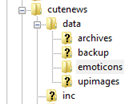
2) Delete all the smilies that are on that folder
3) Now drag/upload you new smilies into that folde; it should looks something like:
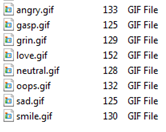
4) Now go to cutenews, log in, and go to options>System Cnfigurations
5) Now scroll down and find the Smilies
6) Now delete all the smilies there and type in the names of the new smilies; make sure you seperate them with commas
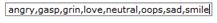
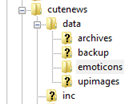
2) Delete all the smilies that are on that folder
3) Now drag/upload you new smilies into that folde; it should looks something like:
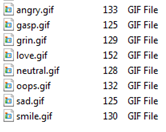
4) Now go to cutenews, log in, and go to options>System Cnfigurations
5) Now scroll down and find the Smilies
6) Now delete all the smilies there and type in the names of the new smilies; make sure you seperate them with commas
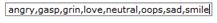
Tutorial Comments
Showing latest 2 of 2 comments

Thank you for this. It certainly helped me.
By melancholiclights on Aug 29, 2008 2:53 pm
Cool :]
I Have Haloscan.
Cutenews didn't like my emotions x]
By Sugar-Muffin on Mar 19, 2008 3:42 pm
Tutorial Details
| Author |
gigabyte
|
| Submitted on | Mar 17, 2008 |
| Page views | 9,417 |
| Favorites | 2 |
| Comments | 2 |
| Reviewer |
MissHygienic
|
| Approved on | Mar 17, 2008 |
