Tutorial
Click on thumbnailed images to enlarge
This tutorial will show you how to make these with radial blurs...among other things
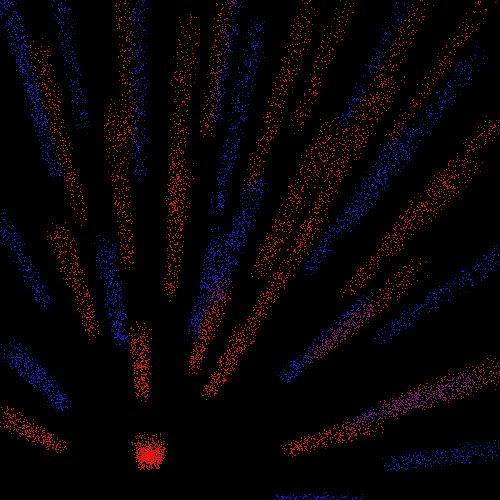
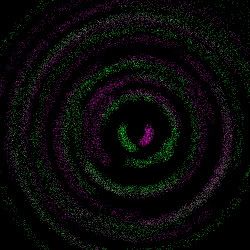
1. open a new image with background transparent and 500x500.

2. Fill it with black or with a dark color you want to be the background color
3. make a new layer...Layer >> new >> layer, or clicking the new layer icon.
4. click on the brush tool..use 19 or whatever px you want the dots...make two differant colors..or expeirement with more then 2 or less then 2..
5. when your happy with the dots you have. go to filter >> blur >> radial blur, with 100 zoom good, or spin for differant effects.
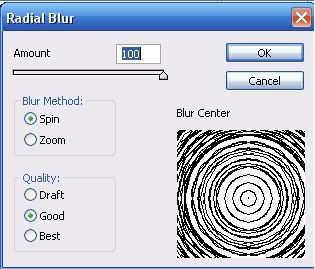
6. Change the blending mode on the layers to dissolve.

7. then merge the layers (ctrl-E)
there you have it
and if you expeirement you can come up with many differant things...like this
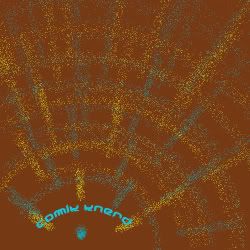
got any questions..can't figure out how to make that image^ just PM me!
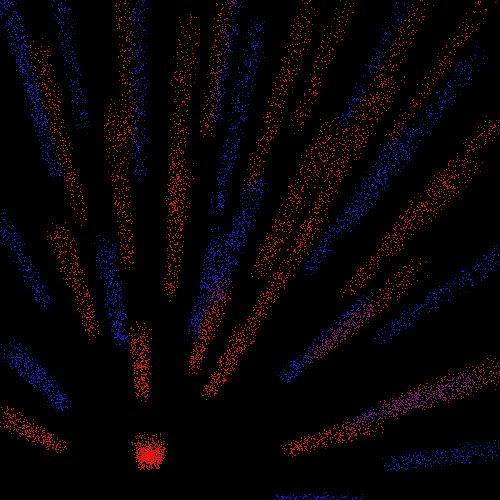
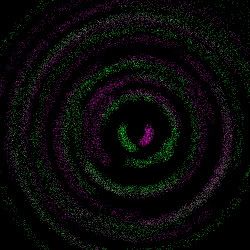
1. open a new image with background transparent and 500x500.

2. Fill it with black or with a dark color you want to be the background color
3. make a new layer...Layer >> new >> layer, or clicking the new layer icon.
4. click on the brush tool..use 19 or whatever px you want the dots...make two differant colors..or expeirement with more then 2 or less then 2..
5. when your happy with the dots you have. go to filter >> blur >> radial blur, with 100 zoom good, or spin for differant effects.
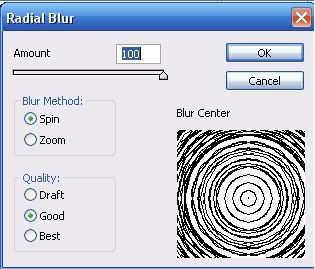
6. Change the blending mode on the layers to dissolve.

7. then merge the layers (ctrl-E)
there you have it
and if you expeirement you can come up with many differant things...like this
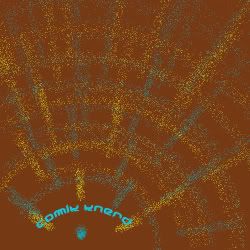
got any questions..can't figure out how to make that image^ just PM me!
Tutorial Comments
Showing latest 3 of 3 comments

^maybe photobucket resized em
By add1cted2f1re on Jun 6, 2006 12:34 am
Yea like I have NO idea why??? kinda confusing
By Comik-knerd on Jun 4, 2006 10:54 am
yeah the images for the tut are rly rly too small
By add1cted2f1re on May 30, 2006 7:45 pm
Tutorial Details
| Author |
Comik-knerd
|
| Submitted on | May 30, 2006 |
| Page views | 23,123 |
| Favorites | 4 |
| Comments | 3 |