Tutorial
Click on thumbnailed images to enlarge
In this tutorial I will show you how to increase the size and quality of your holiday pictures.I will use a picture of a really nice landscape. Unfortunately, the only photo camera available was my mobile phone, so the quality of the picture is not very good.
So here is the picture:

First, let`s reduce the noise a little bit in Photoshop. Open the image and go to Filter -> Noise -> Reduce Noise.Here are the settings I`ve used for this picture:

Now, to enlarge the picture I will not use Photoshop. I will use instead Reshade – Image Enlarger, a much better tool then Photoshop when it comes to enlarging images.
So, I will double the size of the picture. The end result should look like this:

Here are the settings that I`ve used (feel free to play with the settings, you may find a better looking image):
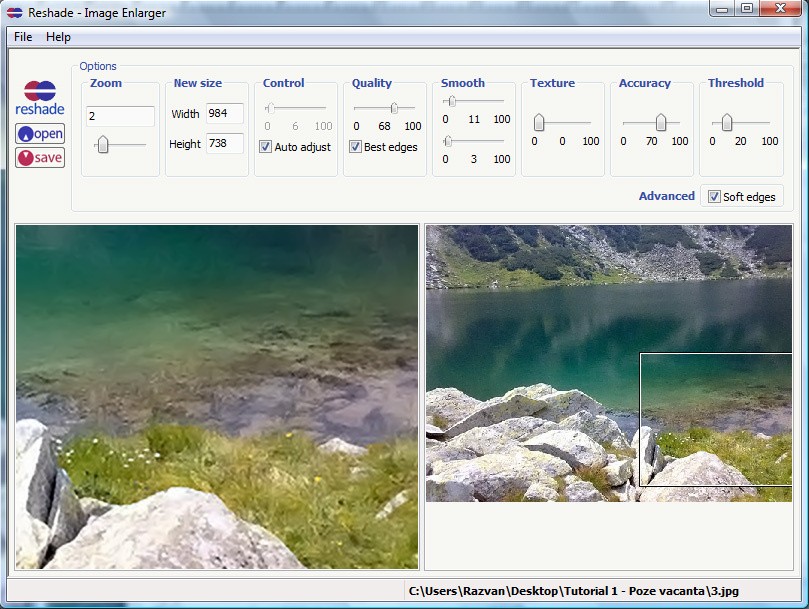
Now, open the edited image in Photoshop. Go to Image -> Adjustments -> Shadow/Highlight and play with the settings. Here are the settings that I`ve used:

And the end result should look like this:

So here is the picture:

First, let`s reduce the noise a little bit in Photoshop. Open the image and go to Filter -> Noise -> Reduce Noise.Here are the settings I`ve used for this picture:

Now, to enlarge the picture I will not use Photoshop. I will use instead Reshade – Image Enlarger, a much better tool then Photoshop when it comes to enlarging images.
So, I will double the size of the picture. The end result should look like this:

Here are the settings that I`ve used (feel free to play with the settings, you may find a better looking image):
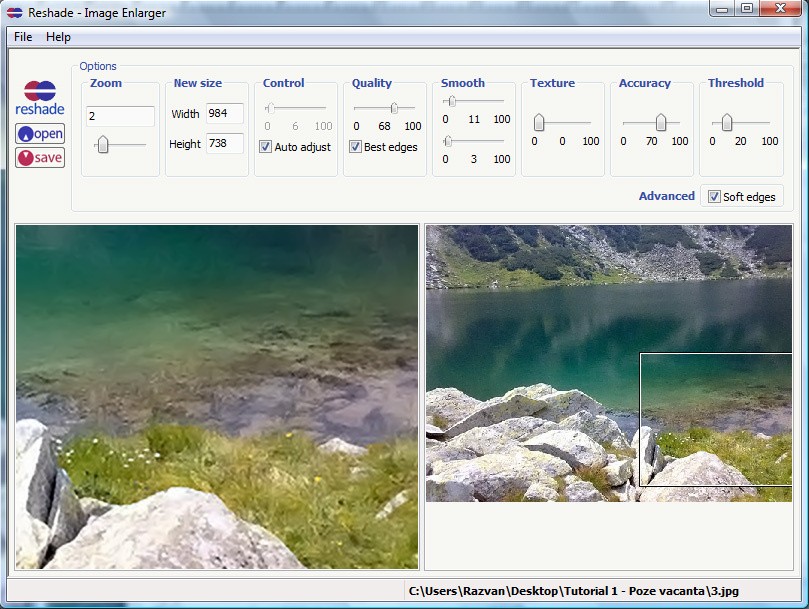
Now, open the edited image in Photoshop. Go to Image -> Adjustments -> Shadow/Highlight and play with the settings. Here are the settings that I`ve used:

And the end result should look like this:

Tutorial Comments
No comments yet. Be the first one to comment!
Tutorial Details
| Author |
web
|
| Submitted on | Jan 27, 2009 |
| Page views | 6,941 |
| Favorites | 8 |
| Comments | 0 |
| Reviewer |
manny-the-dino
|
| Approved on | Jan 28, 2009 |