Tutorial
Click on thumbnailed images to enlarge
a) open a picture you want, and make it close up to the eye
b) click the polygon tool and make the selection around the eye
and make the selection around the eye
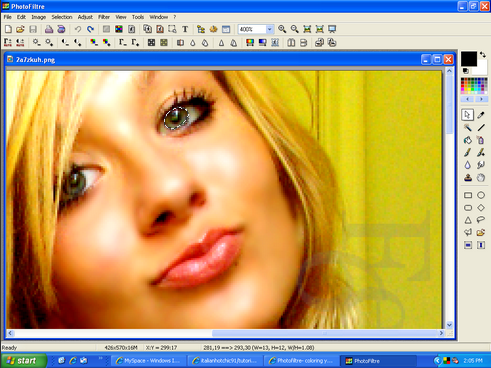
c) click this and find a color you want, and click ok
and find a color you want, and click ok
d) do the same to the other eye, and there ya go!(:

b) click the polygon tool
 and make the selection around the eye
and make the selection around the eye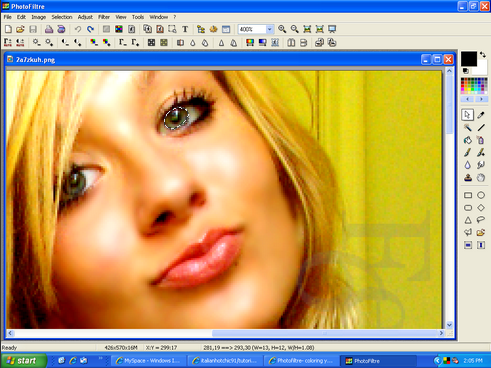
c) click this
 and find a color you want, and click ok
and find a color you want, and click ok d) do the same to the other eye, and there ya go!(:

Tutorial Comments
Showing latest 2 of 2 comments

pretty(: so using. thanx
By xoFamousBarbie on Nov 22, 2008 3:34 pm
this is sooo awsome. thanks
By barnbrat2xx6 on Aug 22, 2008 1:40 pm
Tutorial Details
| Author |
radicallyradd
|
| Submitted on | Jul 16, 2008 |
| Page views | 5,563 |
| Favorites | 17 |
| Comments | 2 |
| Reviewer |
Insurmountable
|
| Approved on | Jul 18, 2008 |
