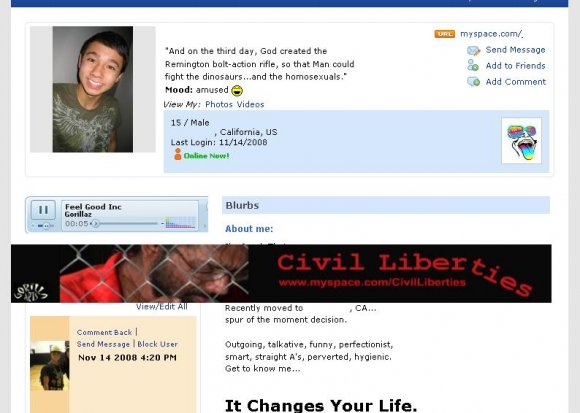Author's Comments
Look carefully for specific instructions
This script does not go into the "about me" or "who i'd like to meet" or "heros" section.
It goes into the css section under the advanced layout options.
All you have to do is edit the "X" right next to the px text!
A -# (negative number) will move the ad up and a # (positive number) will move it down.
Script Comments
Showing latest 10 of 17 comments

how do you minimize the left over blue space?
my top ad is gone, like i have the blue space.
its been gone for a while, i didnt use a specific code to make it go away though.
its weird.
and at one point i actually did hide my ad.
nothing happened to me.
Ok..Now how do you hide the extra blue space...? Message me, anyone!
it works !
thanx =)
and why not?
you have to put the code in the css section in profile 2.0
You shouldn't move it either, but good luck.
where is the advanced layout options?
ooh no wonder, i don't use 2.0
i just rearranged the modules in profile 2.0 so they were like that...
i like how you have comments underneath the music player.
perhaps you'd like to share? =)