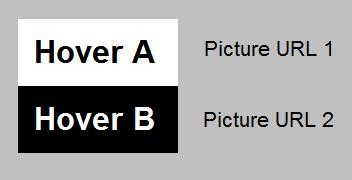Author's Comments
Look carefully for specific instructions
FIXED!
Made it simpler and smaller! ;D
1. Change the NAME to anything you want, but it all must have the same name and have no spaces.
2. Change the width and the height by replacing the XXX's.
3. Change the Picture_URL_1 to the image URL for the normal appearing one and the bottom Picture_URL_2 to the one that changes when you hover the mouse arrow key. (As seen in the Example bellow.)
4. On the "I'd Like to Meet" code; type in the same NAME as you did in the other ones.
5. In LINK_URL change it to any link you want it to go to when you click on.
6. You can make as many as you like, but it must have a different NAME in order for the others to work and have the same rules.
7. The About Me code can go anywhere; the I'd Like to Meet code has to go where you want it to appear.
If you need any help, just ask me :)
MySpace
Example! :D
Made it simpler and smaller! ;D
1. Change the NAME to anything you want, but it all must have the same name and have no spaces.
2. Change the width and the height by replacing the XXX's.
3. Change the Picture_URL_1 to the image URL for the normal appearing one and the bottom Picture_URL_2 to the one that changes when you hover the mouse arrow key. (As seen in the Example bellow.)
4. On the "I'd Like to Meet" code; type in the same NAME as you did in the other ones.
5. In LINK_URL change it to any link you want it to go to when you click on.
6. You can make as many as you like, but it must have a different NAME in order for the others to work and have the same rules.
7. The About Me code can go anywhere; the I'd Like to Meet code has to go where you want it to appear.
If you need any help, just ask me :)
MySpace
Example! :D
Script Comments
Showing latest 10 of 24 comments

its not working dude
By Kiewking on Sep 15, 2009 5:38 pm
what if i want to put them in my masthead, like have my slices be rollovers?
By lucasnotreally on Jul 16, 2009 10:40 pm
How am I supposed to display it? If its only showing the CSS... what's the display code?
By urbangenius on Jul 5, 2009 11:40 am
uughhh wait will this work on myspace?
By JenniferCecelia on Apr 17, 2009 11:12 am
Yyyyyyeesssssssssssss
By JenniferCecelia on Apr 17, 2009 11:04 am
Nice =)
By emmasawr on Nov 28, 2008 4:55 pm
um... put center tags?
By tommywithat on Sep 28, 2008 1:39 pm
I love you!!
Is there any way I could center it?
-Thanks
By KingCaspian on Sep 15, 2008 9:02 pm
I'm using this on my div. I'll be sure to give credit if I submit. :D
By Chuxxo on Sep 3, 2008 6:02 pm
what does DISPLAY BLOCK do?
By stefulhnee on Jul 22, 2008 5:49 pm
Script Details
| Author |
synvincent
|
| Submitted on | May 22, 2008 |
| Page views | 21,561 |
| Favorites | 71 |
| Comments | 24 |
| Reviewer |
Mango-Butter
|
| Approved on | May 23, 2008 |