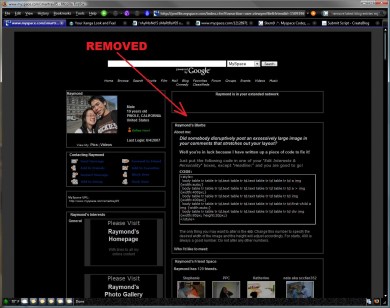Author's Comments
Look carefully for specific instructions
This is a considerably shorter script than all of the ones I've seen out there. Keep your "about me" less cluttered with LONG scripts!
[UPDATE] Now Removes Spacing left behind from removal!
Script Comments
Showing latest 10 of 13 comments

thanks
Thanks so much!
It really works!
THANK YOU SO MUCH!
I've updated the script to eliminate the gap.
is there anyway to remove the empty space it leaves, where the text was? i tried
table.latestBlogEnt ry {display:none; height:0;}
but no luck...
just what ive been looking for!
ohh... by the way, if anybody doesn't post up blogs on their page on myspace, use this code.
it really really works.
great code.
myspace is getting more simple to me with hiding stuff &&... stuff.
like some things I don't need to display on my page or anything like that.
^__^ simple code isn't it??
thnxxx.
omg. i love you. ive been trying to hide "view all blogs" and "subcribe to this blog" for days... you come out with the simplest code and it's all gone! =]
thanks :)
Script Details
| Author |
smartray05
|
| Submitted on | Jun 4, 2007 |
| Page views | 283,069 |
| Favorites | 106 |
| Comments | 13 |
| Reviewer |
alovesopure
|
| Approved on | Jun 11, 2007 |