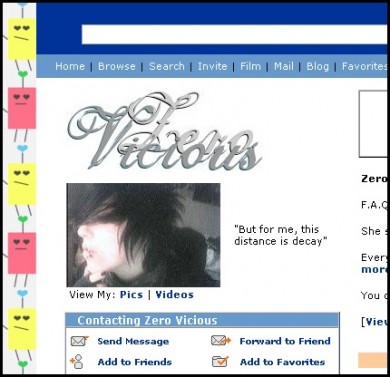Author's Comments
Look carefully for specific instructions
I saw the other script, done by anime-essence, that had the same idea. But the difference with this one is that the text is removed completely, as opposed to being made really tiny but still present, like as was done in the other script.
Replace URLOFDESIREDIMAGE with..the URL of your desired image. And replace WIDTHOFIMAGE with the width of your image, and HEIGHTOFIMAGE with the height of your image. Pretty simple.
**EDIT:
Well kids, looks like this only works on Firefox. Sorry, IE users. Though I strongly suggest you all switch to Firefox anyway, it's more secure and actually lives up to web standards. Find out more about why IE is crap in comparison here.
:]
Replace URLOFDESIREDIMAGE with..the URL of your desired image. And replace WIDTHOFIMAGE with the width of your image, and HEIGHTOFIMAGE with the height of your image. Pretty simple.
**EDIT:
Well kids, looks like this only works on Firefox. Sorry, IE users. Though I strongly suggest you all switch to Firefox anyway, it's more secure and actually lives up to web standards. Find out more about why IE is crap in comparison here.
:]
Script Comments
Showing latest 10 of 56 comments

Does it work with Google Chrome? :]
By lovelylanebella on Apr 18, 2010 2:52 am
where do you go to get a name image like that?
By britbrat99 on Jul 5, 2009 1:27 pm
this shit is AWSOME!!!!
By starystar5 on Mar 6, 2009 9:00 pm
actually it does work
weell for me anyhow;
only because imma genius haha x3
Tanks dudie =D
By iihypnotize on Mar 2, 2009 10:47 pm
this is Kickass!
i love it
By CannibalVomit on Dec 4, 2008 4:39 pm
yayaya.
By digitalivory on Nov 24, 2008 9:45 pm
works for me!
By janettegonzalez on Nov 16, 2008 4:57 pm
probably why.
By janettegonzalez on Nov 16, 2008 4:57 pm
I fixed mine by going into my layout's code and editing the nametext from there, making it the same color as my background [white, in my case] and the size 0px. Looks great now :] Thanks!
By codyanne on Nov 2, 2008 8:27 pm
And yes, I use Mozilla Firefox.
By codyanne on Nov 2, 2008 8:21 pm
Script Details
| Author |
ZeroVicious
|
| Submitted on | Aug 29, 2007 |
| Page views | 98,842 |
| Favorites | 339 |
| Comments | 56 |
| Reviewer |
alovesopure
|
| Approved on | Aug 30, 2007 |