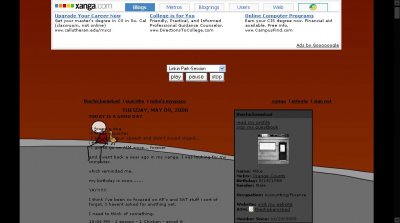Author's Comments
Look carefully for specific instructions
Hello everyone. I decided to share this script after Xanga added all the ugly links to the top of everyone's sites. It's really quite simple to use. All that you have to do is replace urls. If you do it right everything should come out nice and clean.
Oh, and you can also add links to sites such as myspace... or facebook and or live journal... or something
*Just keep the following in mind*
1-Make sure you put the script in the Header box titled "Imput your own header html"
2- Check all the links to make sure they follow the following format:
a href="LINK GOES HERE"> NAME OF LINK
*Note in the very beginning (before the a) there should be a < symbol, but i can't put it or createblog tries to make a link...
3-I would leave the asdf or � stuff alone, it creates the spaces needed to seperate the different sides.
4-check all the links to make sure they work.
Okay, great!
I hope you guys find this one usefull!
If you have questions leave me a comment on my xanga...
Oh, and you can also add links to sites such as myspace... or facebook and or live journal... or something
*Just keep the following in mind*
1-Make sure you put the script in the Header box titled "Imput your own header html"
2- Check all the links to make sure they follow the following format:
a href="LINK GOES HERE"> NAME OF LINK
*Note in the very beginning (before the a) there should be a < symbol, but i can't put it or createblog tries to make a link...
3-I would leave the asdf or � stuff alone, it creates the spaces needed to seperate the different sides.
4-check all the links to make sure they work.
Okay, great!
I hope you guys find this one usefull!
If you have questions leave me a comment on my xanga...
Script Details
| Author |
thechickenisbad
|
| Submitted on | Jun 17, 2006 |
| Page views | 39,750 |
| Favorites | 10 |
| Comments | 1 |