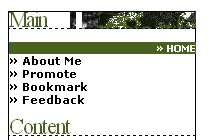Author's Comments
Look carefully for specific instructions
NOTICE
This is an advanced script, you MUST know basic HTML to use this.
How to Use
First you have to input the code where you would normally input your hover information.
Replace all the XXXs with the width of your navigation DIV or table
Change all the ###### to the hex code of the color you want each navigation link to have.
Then when you input your links using this code
link name
Customization
You can add more colors by adding another nav tag for example at the top you would add
.navF {width:XXXpx;}
then under navE you would add
.navF:hover {text-align:justify; font-family:ariel;font-size:8px; background-color:######; color:######; width:XXXpx; text-align:right; padding: 0px;cursor:crosshair;text-decoration:none;text-transform:none;}
Hopefully it's not too confusing if you still need help PM me
Working Preview
Script Copyright:
IVIike | East Coast Co. | xInfiniti
This is an advanced script, you MUST know basic HTML to use this.
How to Use
First you have to input the code where you would normally input your hover information.
Replace all the XXXs with the width of your navigation DIV or table
Change all the ###### to the hex code of the color you want each navigation link to have.
Then when you input your links using this code
link name
Customization
You can add more colors by adding another nav tag for example at the top you would add
.navF {width:XXXpx;}
then under navE you would add
.navF:hover {text-align:justify; font-family:ariel;font-size:8px; background-color:######; color:######; width:XXXpx; text-align:right; padding: 0px;cursor:crosshair;text-decoration:none;text-transform:none;}
Hopefully it's not too confusing if you still need help PM me
Working Preview
Script Copyright:
IVIike | East Coast Co. | xInfiniti
Script Comments
Showing latest 1 of 1 comments
Script Details
| Author |
IVIike
|
| Submitted on | Aug 19, 2007 |
| Page views | 17,942 |
| Favorites | 40 |
| Comments | 1 |
| Reviewer |
alovesopure
|
| Approved on | Aug 19, 2007 |