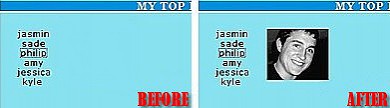Author's Comments
Look carefully for specific instructions
To put in a default/regular layout, put the second code anywhere in the "Who I'd Like To Meet:" box. Change the positioning. It is needed to put where you want it to be on your page.
Replace "XXXXXX" with the friend's ID and change the image as well.
Script Comments
Showing latest 10 of 21 comments

great script! gonna use it for sure!
Cool haha..
it doesn't work on i.e
it works thanks ^_^ props
Whats a "FRIEND's ID" ? I know it sounds dumb...but when I put what I thought was the Friend ID...it didn't work :-/
i love this code but is there a way i can change the text to an image?
it works well in firefox but the images wont popup in IE am i doin something wrong?
the only problem i had was when my friends visited my profile, they had to click on every link, then go back to my profile to view the pictures :/
i could use some help on that lol
it works great if you know what you're doing. you have to change this:
{position: absolute; top: 415px; left: 395px; width: 100px; height: 18px;}
- if you put a higher number in 'top', the custom friends list will go further down your profile.
- if you put a higher number in'left', the custom friends list will travel farther to the right.
you just have to play around with it to get it where you want it.
I really liked this code :)
it's going on my favorites :D
i tried using this code but its all messed i really wanna use it so can u please help me out
Script Details
| Author |
Clashing
|
| Submitted on | Jun 11, 2007 |
| Page views | 98,552 |
| Favorites | 216 |
| Comments | 21 |
| Reviewer |
digitalfragrance
|
| Approved on | Jun 12, 2007 |