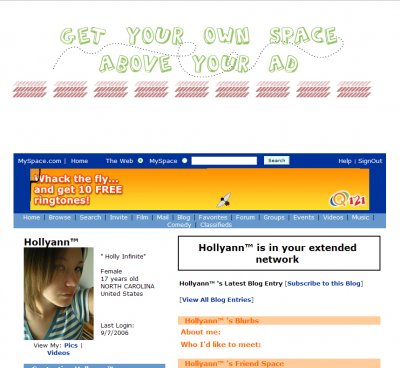Author's Comments
Look carefully for specific instructions
This code will move down the whole profile and you'll have a space above the ad. You can change how big the space is. By changing the 328px.
Also find the IMGURL and put the url for the image you want above the ad there.
Change the width and height of the space to match the dimensions of the image. I would leave the left and top stuff along unless it's not where you want it to be exactly then you can touch it, at the moment though it should be centered.
Also find the IMGURL and put the url for the image you want above the ad there.
Change the width and height of the space to match the dimensions of the image. I would leave the left and top stuff along unless it's not where you want it to be exactly then you can touch it, at the moment though it should be centered.
Script Comments
Showing latest 10 of 23 comments

Worked great!
Thanks,
Jack
htt p://www.blingyourspace.com/
By jackbrown on Jul 8, 2009 1:26 pm
its not working properly for me
By WICKEDPICTURES1 on Jun 9, 2009 5:03 pm
worked beautifully, thanks so much!
By crimsonsorrow on Oct 22, 2008 5:12 pm
is there a code to ccenter itt?
By nickim228 on Aug 14, 2008 12:19 am
i used to use when my ads were hidden :D
By Dianxn3D on Jul 8, 2008 8:21 am
if you ppl need help just email me. myspace.com/ferrariz
ferrarizak@gmail.com
By B1LLIONAIREKR3W on Jun 2, 2008 6:00 pm
the above is shit
for space above the ad
body {
margin-top:335px;
}
chi ckbrook got it right
good stuff!
By HTMLKING on May 28, 2008 5:51 pm
you would have to put the style tags in between though. he he
By chickbrook on Mar 25, 2008 3:05 pm
see i just used
body {
margin-top:335px;
}
it brings down your whole profile.
and i made my picture i wanted as my background.
see here... myspace.com/luvsakon
By chickbrook on Mar 25, 2008 3:04 pm
Just what i needed. Thanks x
By heyohereiam on Feb 24, 2008 6:54 am
Script Details
| Author |
Insurmountable
|
| Submitted on | Sep 7, 2006 |
| Page views | 164,453 |
| Favorites | 237 |
| Comments | 23 |