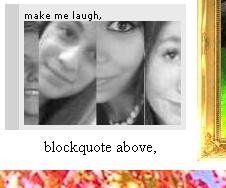Author's Comments
Look carefully for specific instructions
2. Edit the colors to your liking.
3. Put:
Script Comments
Showing latest 10 of 12 comments

this is cute! thanks! [;
i dnt need the box.
how do i get my pictures
like that ive been trying to figure
that out for 2 weeks now. can you help me please
i love this!
SO MUCH!
screw it!!!!!!!!!!!!!!!!!
sorry it hid the coding... &alt;blockquote&alt;your text&alt;/blockquote&alt;
Put the code on your profile... then wherever you want the blockquote put this: Your text here...
i dONT GeT HOW yOU USe iT???
cool :]
i think all you have to do is put the pictures in with a line break "" after each picture, then make sure they're all the same width to maintain the blockquote effect. i could be wrong, though.
i love this.
as soon as i'm done being lazy, i'm using it. :)
Is there a way to put it like sideways?
Not next to it, but like...
I don't know, like the way it is now just
To rotate it. There, haha!
Thanks (:
Script Details
| Author |
arsh
|
| Submitted on | Jul 27, 2008 |
| Page views | 24,778 |
| Favorites | 154 |
| Comments | 12 |
| Reviewer |
manny-the-dino
|
| Approved on | Jul 31, 2008 |