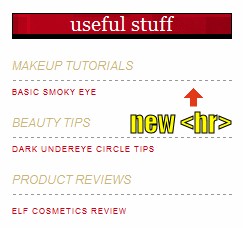Author's Comments
Look carefully for specific instructions
VISIT DZYNE.COM! FOR MORE!
• This code will make < hr > into dashed, dotted, double, etc. lines instead of the regular gray solid line.
• You can change the attributes to your liking. (ie: height, width, color, style)
• Remeber, it will change ALL of the < hr > you use anywhere.
You can replace STYLEHERE with:
• dotted
• dashed
• solid
• double
• groove
• ridge
• inset
• outset
The effect is determined by the width and height of the < hr > so you might want to edit those attributes if you're using a style other than solid, dashed, or dotted.
• This code will make < hr > into dashed, dotted, double, etc. lines instead of the regular gray solid line.
• You can change the attributes to your liking. (ie: height, width, color, style)
• Remeber, it will change ALL of the < hr > you use anywhere.
You can replace STYLEHERE with:
• dotted
• dashed
• solid
• double
• groove
• ridge
• inset
• outset
The effect is determined by the width and height of the < hr > so you might want to edit those attributes if you're using a style other than solid, dashed, or dotted.
Script Comments
Showing latest 3 of 3 comments

Awesomeawesomeawesomeawesomeaw esomeAWESOME!!!!!!!!!!!!!!!!
By JenniferCecelia on May 25, 2009 10:41 am
hr { height: 0; border-style: STYLEHERE; border-width: 1px 0 0 0; border-color:
#COLORHERE; }
By Twiggy77 on Mar 22, 2009 6:22 pm
sweet thanks
By maxtedo on Feb 2, 2009 4:26 pm
Script Details
| Author |
imperfectionistx
|
| Submitted on | Feb 1, 2009 |
| Page views | 36,936 |
| Favorites | 39 |
| Comments | 3 |
| Reviewer |
manny-the-dino
|
| Approved on | Feb 2, 2009 |