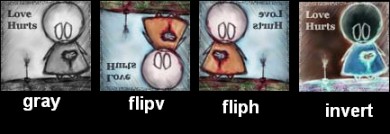Author's Comments
Look carefully for specific instructions
The filter names are shown above in the image.
Here they are again:
flipv (flip linking images vertical; on hover, it goes to normal)
fliph (flip linking images horizontal; on hover, it goes to normal)
invert (ivert the image; on hover, it goes to normal)
gray (give your linking image a grayscale effect; on hover, it will go back to normal colors)
The filter in the code below is set to gray.
Here they are again:
flipv (flip linking images vertical; on hover, it goes to normal)
fliph (flip linking images horizontal; on hover, it goes to normal)
invert (ivert the image; on hover, it goes to normal)
gray (give your linking image a grayscale effect; on hover, it will go back to normal colors)
The filter in the code below is set to gray.
Script Comments
Showing latest 8 of 8 comments

BTW its for Blogger.
By PlasticPaddy23 on Jul 17, 2009 3:33 pm
Do you know the coding for TEXT to appear once you rollover an image?
By PlasticPaddy23 on Jul 17, 2009 3:33 pm
Oh good job btw lol i like the code
By alek on Jul 1, 2009 10:32 am
it works in IE, not FF only the alpha filter works in FF as far as i know.
By alek on Jul 1, 2009 10:32 am
@ roselyts: are you sure you're using it correctly ? It MAY NOT WORK in some browsers. It is confirmed to work in Internet Explorer; I have not tested in firefox.
By emberfly on Aug 1, 2008 5:35 pm
it doesn't worrkkkkk
i've been looking for that gray filter code forever, too...
:( :(
By roselyts on Jul 24, 2008 8:20 am
it doesnt work!
By thetechnicolorphaseX on Jul 20, 2008 11:41 pm
Nice archive, good stuff.
By S-Majere on Mar 11, 2008 7:10 am
Script Details
| Author |
emberfly
|
| Submitted on | Mar 9, 2008 |
| Page views | 12,441 |
| Favorites | 20 |
| Comments | 8 |
| Reviewer |
MissHygienic
|
| Approved on | Mar 10, 2008 |