Tutorial
Click on thumbnailed images to enlarge
i'm going to be sampling with this picture:

1.create an image on your program like the one above.
2.With that image, go file>jump to>Adobe ImageReady or Shift+Ctrl+M
3.Then on ImageReady click Window>Image Map
if its not open

4.Click this:

click on that icon until that little table pops up
5.with that tool, make a box around one of the words you want linked.
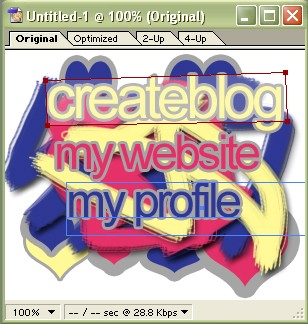
6.After, fill out the Image Map table
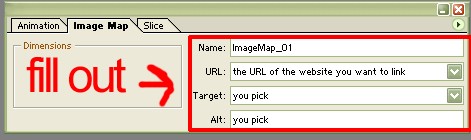
7.And just continue doing the same things with your other words.
8.After filling it all out click this button:

9.copy the following:
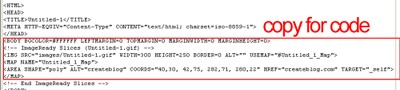
make sure you copy it exactly right
click to enlarge
10.PAYY ATTENTION
if you want to use this image map on your website, make sure you delete this part of the code
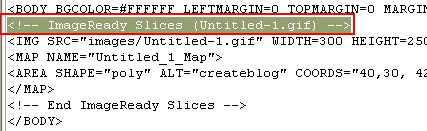
11.AND upload your imagemap on an image hosting site
get the "DIRECT LINK" and insert in in here:
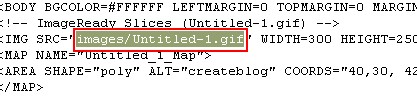
AND IT SHOULD BE WORKING; any questions? COMMENT ME =)
Tutorial Comments
Showing latest 10 of 39 comments

thanks i love this :DD helps alot ^^
but i can't change the ploygon tool thing :<
all i have is the rectangle tool so i can't change anything bent and its really irritating Dx do you know why? ; o ;
i right click and press p but no change >.
what do you mean by op the top?
this tutorial is awesom and my raquel reed image map works great BUT i wanna know how i would get it at the top of my myspace profile
WHAT I DO FOR DIVS, I JUST MAKE A SEPARATE BOX FOR IT. You know? Cause for divs, you code separate boxes for what you want, you should just code a box in, and put the imagemap in it.
thank you soooo much!
nvm, Thanks a lot!!! :)
This is a great ass tutorial... How are you suppose to uh...put it as an ACTUAL contact box? help pls.
why when i put the code into a div layer it doesnt work?
i mean, the image appreas but the links does not work at all.
how do you image map in adobe fireworks CS3?
is this feature available for photoshop cs3?
if not, what version of photoshop did you use?
so i can please get it.
thank you :)
Tutorial Details
| Author |
brittneybx3
|
| Submitted on | Jan 5, 2008 |
| Page views | 31,054 |
| Favorites | 96 |
| Comments | 39 |
| Reviewer |
IVIike
|
| Approved on | Jan 5, 2008 |





