Tutorial
Click on thumbnailed images to enlarge
Original Image:
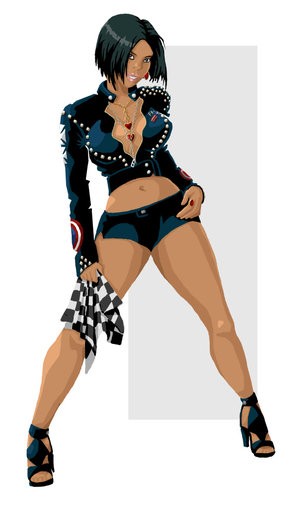
Final Image :)

I'm Hypnotic Layz My Old Name Was Shortii Layz
Start of Something New
00001. Open up The image In Photoshop!!
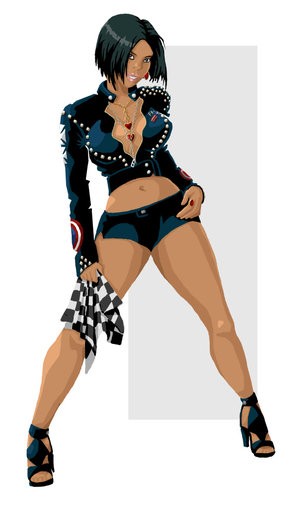
0002. hit Ctrl + J to Get a New Layer
003. Click On the Link That Says Hard Light!
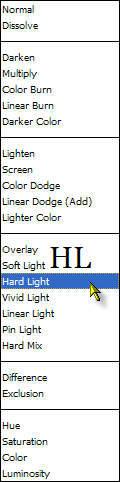
04. Go To Filter >> Pixelate >> Mezzotint
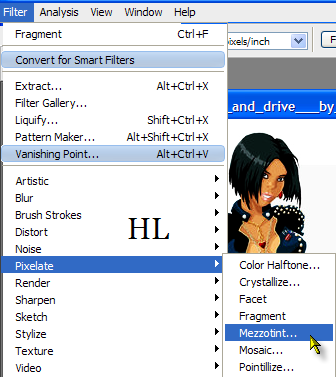
005. A Box Should Pop Up When It Does Select Long Line Then Okay :)
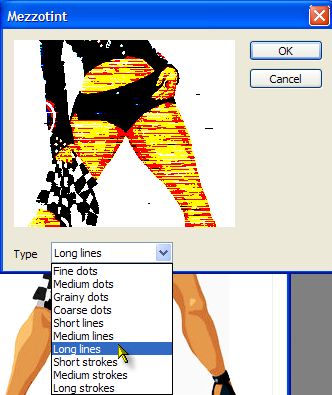
0006. Image Looks Like this Now!!
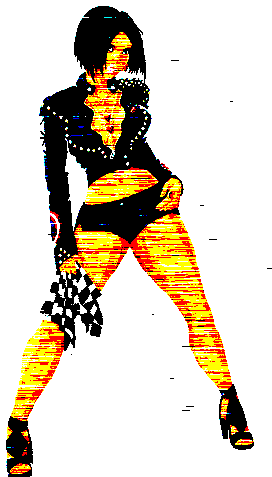
00007. Go To Filter >> Blur >> Gaussian Blur >> 5.0 >> ok
0008. Slap Credit On It >> Your Done :)
Final Image:

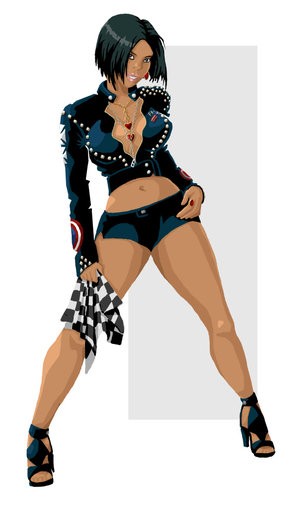
Final Image :)

I'm Hypnotic Layz My Old Name Was Shortii Layz
Start of Something New
00001. Open up The image In Photoshop!!
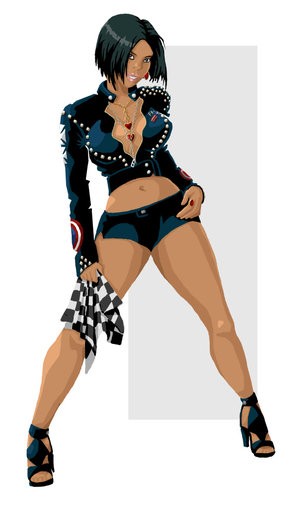
0002. hit Ctrl + J to Get a New Layer
003. Click On the Link That Says Hard Light!
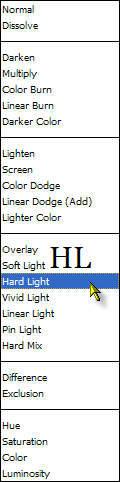
04. Go To Filter >> Pixelate >> Mezzotint
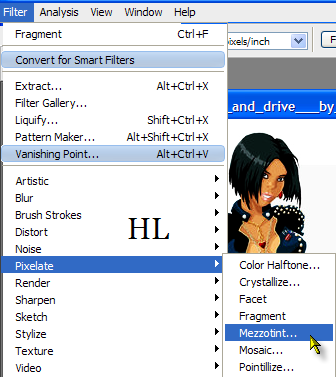
005. A Box Should Pop Up When It Does Select Long Line Then Okay :)
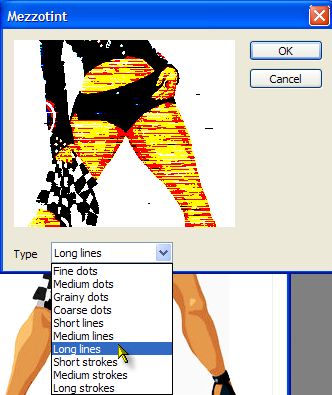
0006. Image Looks Like this Now!!
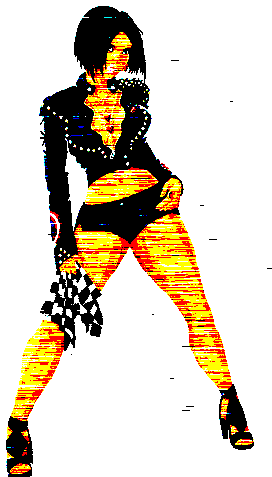
00007. Go To Filter >> Blur >> Gaussian Blur >> 5.0 >> ok
0008. Slap Credit On It >> Your Done :)
Final Image:

Tutorial Comments
Showing latest 6 of 6 comments

firecrotch D:
By freshlikewha on Dec 14, 2008 6:23 pm
Would be nice if you used a human instead.
By TaintedReality on Aug 9, 2008 3:33 am
It's more orange than tan...
By skywalkers on Jan 28, 2008 1:04 am
looks like she has fire in her legs.
By turnupthevolume on Dec 23, 2007 4:29 pm
itd be so much better
if you could show us,
an example,
with a real picture
& not an animation
still great!
By mauriciocruelty on Dec 21, 2007 6:58 pm
a bit too orange-looking for my taste...
By takle_monster on Nov 6, 2007 9:22 pm
Tutorial Details
| Author |
ShortiiLayz
|
| Submitted on | Nov 4, 2007 |
| Page views | 16,345 |
| Favorites | 12 |
| Comments | 6 |
| Reviewer |
Insurmountable
|
| Approved on | Nov 4, 2007 |




