Tutorial
Click on thumbnailed images to enlarge
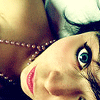 To >
To >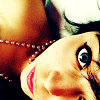
01. Add a new layer: Layer>>New>>Layer and Use the Paint Bucket And Fill it with #D45E6E.
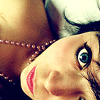
02. Duplicate the base and bring it to the top Set it To Softlight, Opacity 85%.
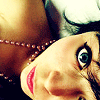
03. Make another layer (Layer>>New>>Layer). Fill it with #FFAAB7(with the paint bucket) And set it To Overlay, Opacity 20%.
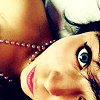
04. Merge your Layers (Layer>>Merge Visible)
05. Now Duplicate your base. (ctrl+J)
06. Filter>>Blur>>Gaussian Blur. Put Your settings At0.6 And set your layer to Softlight, Opacity 80% (This Kind Of will make The image Brighter Stand out more)
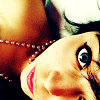
07. Merge your layers again.
And your done. :DD
If This is Confusing an any way just ask me for help.
Tutorial Comments
Showing latest 10 of 21 comments

"01. Add a new layer: Layer>>New>>Layer and Use the Paint Bucket And Fill it with #D45E6E."
but what do you set that layer to?
I've never commented this.
But thanks, it works well.
the picture turned out with dark red skin instead of pinkish! =/
help plz?! =]
I need help... I just get a pinkish picture. btw I'm using Photoshop CS3
plz help =)
@Rawrio: This is actually pretty simple to follow. If you don't understand it, you might need to learn the basics of PS first.
i don't get where the paintbucket is? help please :] i'd really like to do this tutorial
For the first step it's just a solid color? What else do you do to step one?
it didnt work:(
it just made the image like pinkkish.
like highlighted or whatever:(
it comes out soo much pretty than the old tutorial that i was using to edit my pictures. (:
where do you go to be able to do this??
do you have to download something??
its really confusing??
Tutorial Details
| Author |
beholdingbeauty
|
| Submitted on | Aug 18, 2007 |
| Page views | 25,466 |
| Favorites | 133 |
| Comments | 21 |
| Reviewer |
themarkster
|
| Approved on | Aug 18, 2007 |




