Tutorial
Click on thumbnailed images to enlarge
Visit http://xxshootingstars.tk for more!
Soo, open up your picture, crop it (if making icon...100X100 is standard), sharpen it
Make a new layer and fill it with #bda8f3, set it to saturation, opacity 90%
Make another new layer, fill it with #f3a8a8, set it to overlay, opacity 25%
Again, create a new layer, fill it with #062b3e, exclusion, opacity 85%
Duplicate your base layer, drag it to the top and set it to soft light, 50%
I then put an inner glow of blue.
The final look:
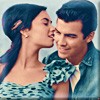
Soo, open up your picture, crop it (if making icon...100X100 is standard), sharpen it
Make a new layer and fill it with #bda8f3, set it to saturation, opacity 90%
Make another new layer, fill it with #f3a8a8, set it to overlay, opacity 25%
Again, create a new layer, fill it with #062b3e, exclusion, opacity 85%
Duplicate your base layer, drag it to the top and set it to soft light, 50%
I then put an inner glow of blue.
The final look:
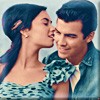
Tutorial Comments
No comments yet. Be the first one to comment!
Tutorial Details
| Author |
xxShootingStars
|
| Submitted on | Jul 4, 2010 |
| Page views | 6,592 |
| Favorites | 10 |
| Comments | 0 |
| Reviewer |
manny-the-dino
|
| Approved on | Jul 5, 2010 |