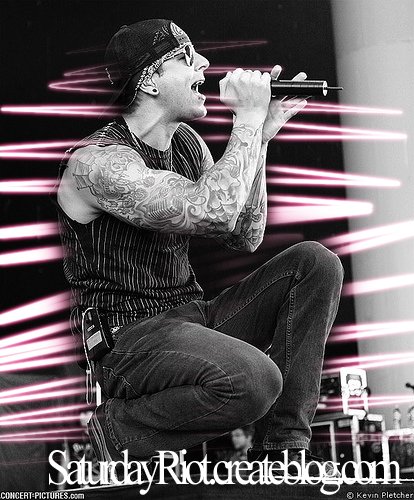Light Beam Affect (comments)
Displaying 1 - 20 of 26 comments

thanks so much for this tutorial I actually used photo explosion deluxe for this and since i don't have photoshop but since you did step by and posted screen shots I was able to find everything so thanks
hi, hey wich ps are u using? i have cs4 and i can't do the step 4...and the step 3 doesn't look as yours :/
I've always wondered how this was done, thanks for the tutorial. It was easy to understand and I loved the results. I'm just curious how you got your lines so thick and skinny. I'm not new to the pen tool, but I'm not sure how to do that. Thanks again! (:
Cool :D i didnt use this for my default though :/
I guess thats why it didnt come out as good as youuurs!
i must be super illiterate because i can't draw the lines the way they are on there, point me in that direction or HELP ME? please? :(
hmm for some reason stroke path doesnt show when I click it... I'll be able to figure it out soon enough :) I have tons of great ideas with this tutorial
What is the actuall website for this? sorry, if its really obvious
i've been wondering how on earth people do this! your tutorial was very helpful, thank you.
I don't get that part :
Now close that box and grab your eraser tool and set it to 70 px and erase any lines that are on Matt's body until they are only in the background of him.
Going to try it. One question. Does the glow lines look better on black and white photos. Cause it seems like it.
When I do the pen thingy mine looks nothing like the tutorial. Can you explain how do to it a little more?
Add Comment
You must be logged in to comment
Tutorial Details
| Designer |
SaturdayRiot
|
| Submitted on | Aug 12, 2009 |
| Page views | 28734 |
| Favorites | 168 |
| Comments | 26 |
| Reviewer |
Mike
|
| Approved on | Aug 12, 2009 |