Tutorial
Click on thumbnailed images to enlarge
First, open a white document, 300x117, and fill it with any color you want, but I'll be using the color #ea0db3 then, write any thing you want on it.
Next, take this magazine stock.
It's a bit big, so select the small text part like this

Once you have selected it, copy, then paste it on your document.
On your layer palette, there is a symbol which hides the layer or makes it visible
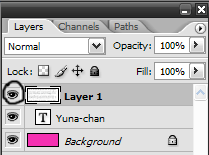
Click on it to hide your magazine stock layer
Now, select your text layer, take out your selection tool (wand tool) and select your text like this
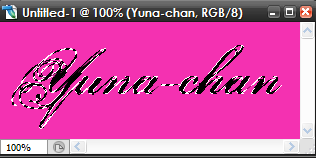
Select your magazine stock layer, and make your layer visible by click on the eye symbol again. Your selection should look like this
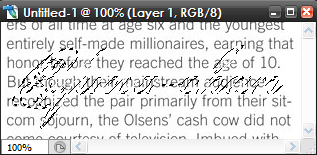
On your layer palette, there is a symbol which adds a layer mask
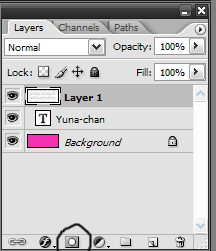
Select that and
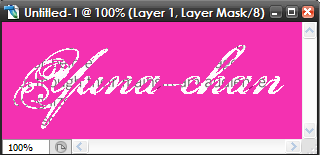
Voila! Your text is now masked with the magazine stock (:
The magazine stock I used is from swimchick.net
Next, take this magazine stock.
It's a bit big, so select the small text part like this

Once you have selected it, copy, then paste it on your document.
On your layer palette, there is a symbol which hides the layer or makes it visible
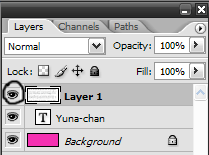
Click on it to hide your magazine stock layer
Now, select your text layer, take out your selection tool (wand tool) and select your text like this
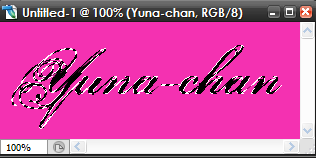
Select your magazine stock layer, and make your layer visible by click on the eye symbol again. Your selection should look like this
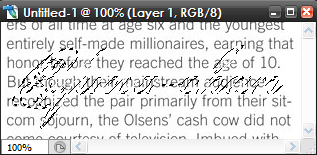
On your layer palette, there is a symbol which adds a layer mask
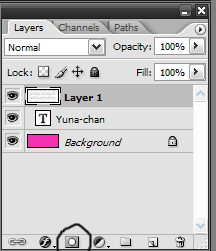
Select that and
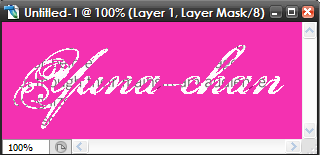
Voila! Your text is now masked with the magazine stock (:
The magazine stock I used is from swimchick.net
Tutorial Comments
Showing latest 4 of 4 comments

Agreed with peter.
What if you wanted to use like, BROKEN GHOST or Billo.
By fallinsinner on May 26, 2009 7:46 pm
The only problem I can see is with using more complicated fonts.
By PeterBeepBeep on Apr 28, 2009 7:05 pm
FAVORITED! :]
By BRANNNNBO0H on Apr 4, 2009 9:31 pm
im not a huge fan of this, i think it might be the bright pink.
By shakeene on Jan 22, 2009 11:05 pm
Tutorial Details
| Author |
Yuna-chan
|
| Submitted on | Dec 26, 2008 |
| Page views | 7,434 |
| Favorites | 31 |
| Comments | 4 |
| Reviewer |
manny-the-dino
|
| Approved on | Dec 27, 2008 |



