Tutorial
Click on thumbnailed images to enlarge
So here we go again, i'm going to show you how to make those snazzy default myspace pics you see everywhere in less than 5 steps!!!
(this is really for photoshop noobs, anybody else surely knows this & has their favorite ways)
Here we go!!!
Before:

After:

1)Get your model that you wanna use, ima use a pic of my good friend Mel:
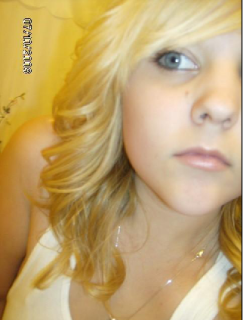
2)Duplicate you original layer:
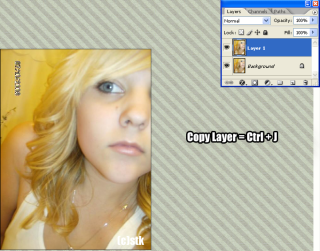
3)On your new layer make a Gaussian Blue on it:
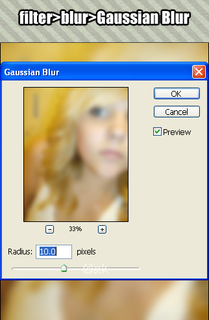
4)Now you have a choice here you can either A)Apply an overlay or B)Softlight blending mode, really up too you:
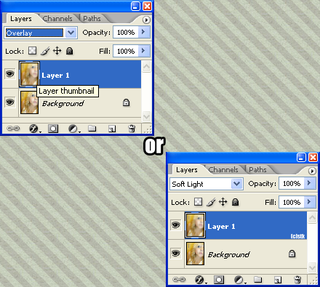
Here is the pic w/both blendings modes:
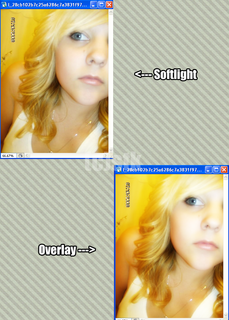
And thats it kiddies quiet simple &&& fast, and it makes a huge difference!!!
Any questions, comments, concerns?
Ask'em!
-sk
(this is really for photoshop noobs, anybody else surely knows this & has their favorite ways)
Here we go!!!
Before:

After:

1)Get your model that you wanna use, ima use a pic of my good friend Mel:
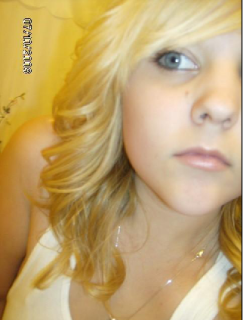
2)Duplicate you original layer:
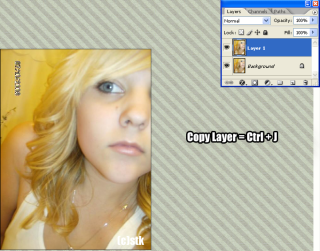
3)On your new layer make a Gaussian Blue on it:
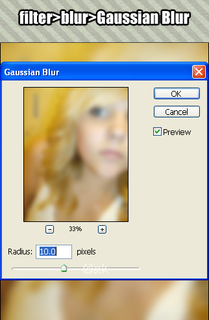
4)Now you have a choice here you can either A)Apply an overlay or B)Softlight blending mode, really up too you:
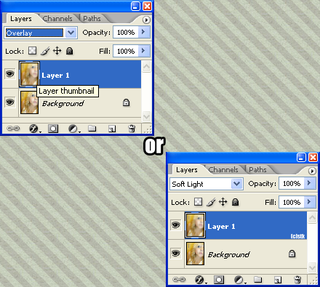
Here is the pic w/both blendings modes:
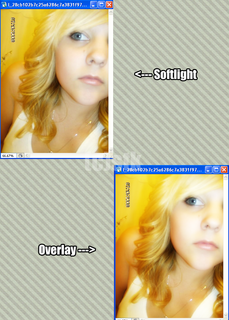
And thats it kiddies quiet simple &&& fast, and it makes a huge difference!!!
Any questions, comments, concerns?
Ask'em!
-sk
Tutorial Comments
Showing latest 10 of 13 comments

cool ; loved & faved it
By famousdiiva on Sep 26, 2009 6:11 pm
yeah
this tutorial is really cutee
i sooo used it....
By daydaybby on Jul 11, 2009 3:21 pm
Amazing tutorial
By uncleronniexo on Apr 13, 2009 12:18 pm
Love it, Thank you :D
By Cheerupbby on Mar 27, 2009 9:45 pm
OMG,Thanks(:
By Latish4 on Feb 24, 2009 9:33 pm
i love it. its was amazing and quick!
By x33rachieee on Feb 16, 2009 10:05 pm
This is so pretty!
By emmasawr on Jan 11, 2009 9:53 am
Gorgeouss.
*w*
By BangKissxx on Jan 3, 2009 6:25 pm
If it's too bright, then you can also use Auto Levels to readjust it, or just press Ctrl+L. I've got an old tut on it but it's not all that epic >_
By IzzyGrace on Jan 3, 2009 1:58 am
This is also called "Glamor Effect."
I think it's too bright, so I just mess around with the opacity bar, you should put that in your tutorial also, lol just in case some people start to nag about it.
By creole on Jan 2, 2009 6:33 pm
Tutorial Details
| Author |
shakeene
|
| Submitted on | Dec 24, 2008 |
| Page views | 22,362 |
| Favorites | 142 |
| Comments | 13 |
| Reviewer |
manny-the-dino
|
| Approved on | Dec 27, 2008 |








