Tutorial
Click on thumbnailed images to enlarge
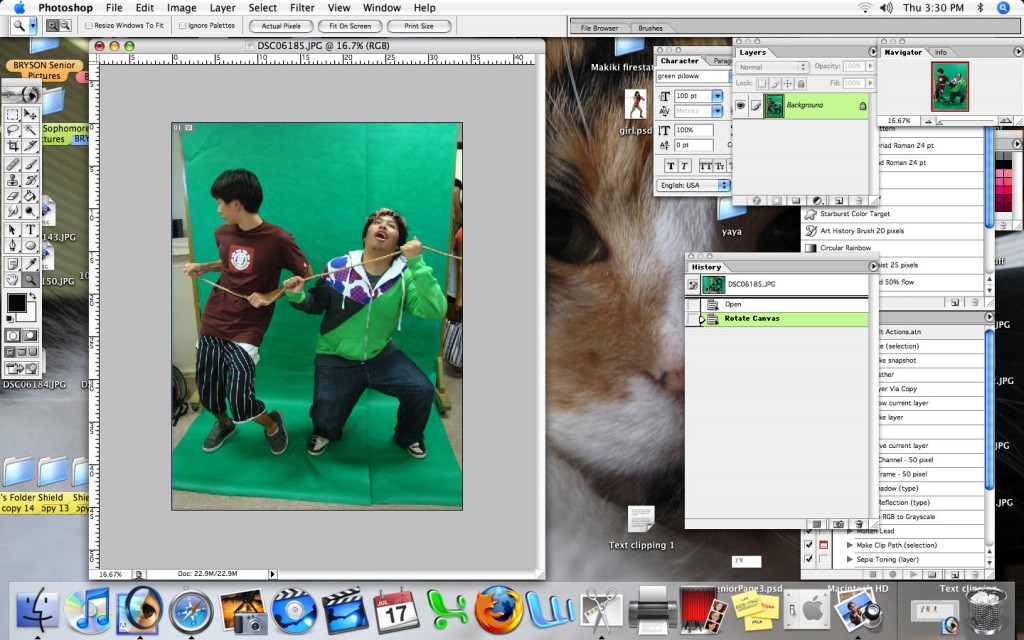
>>First pull up your image on to Photoshop (in this case I'm using Photoshop7—but it doesn't really matter) preffably with your subjects standing on contrasting backgrounds to their clothes or skin color (as you can see I've used a makeshift green screen).
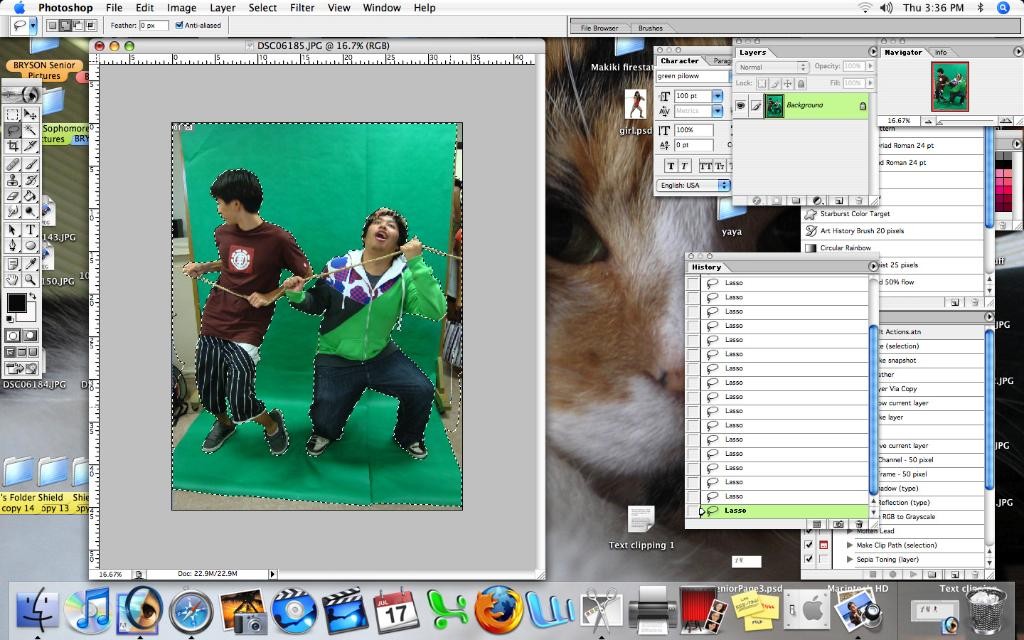
>>Then bust out that wand of magical hopes and wonders. Set it to about 50 tolerance and uncheck the anti-alias and contagious boxes next to the tolerance level box. Use the wand to delete the background off of your picture. Then clean up what is left of the background with the lasso (for open spaces) and polygonal lasso tool (for areas near the body) *this applies only to pictures with solid backgrounds*.
= TIP =Use the polygonal lasso tool to make those nice straight edges. It doesn't matter that you nip off some of your subject's pants or hair, for the sake of making a straight edge—just hopefully not a lot has been deleted...
==If your background is pretty random, for example, a guy surrounded by trees, birds, flowers, and clowns,...maybe John Dorian from Scrubs too. you aren't in luck here because the magic wand WILL NOT do you much good in this scenerio. Err. I would say you're just going to have to use the eraser tool and polygonal lasso tool, which makes the whole process a lot longer.
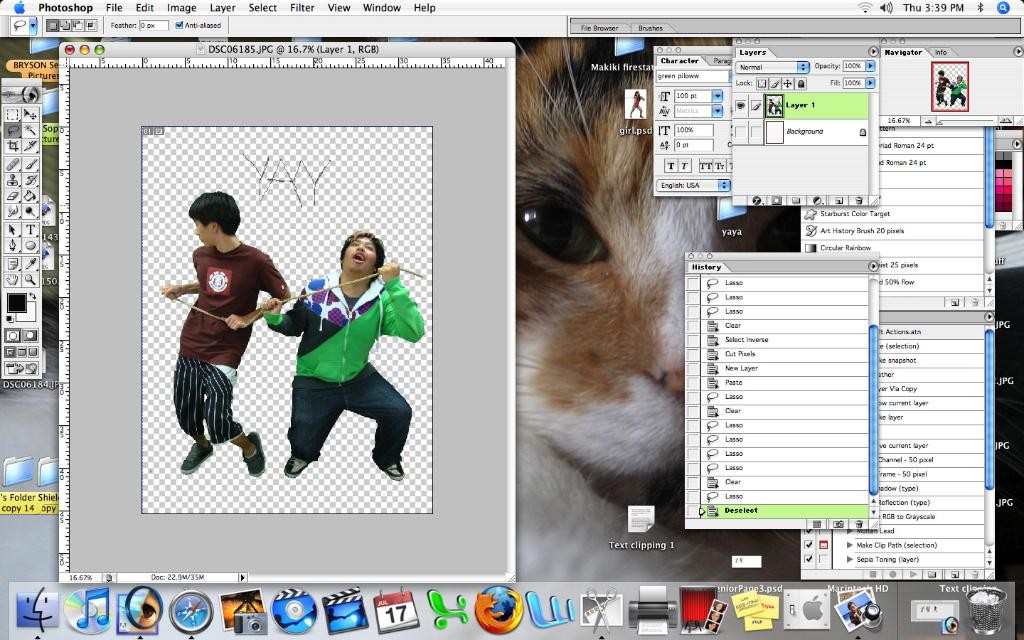
>>When everything is clean and clear, Select All, Cut, and Paste onto a New Layer (transparent). Then turn off the visability on the background layer (the eyeball ). What you are left with are your subjects standing on a checkered background.
Now your image is beginning to kind of look like the real thing—sort of.
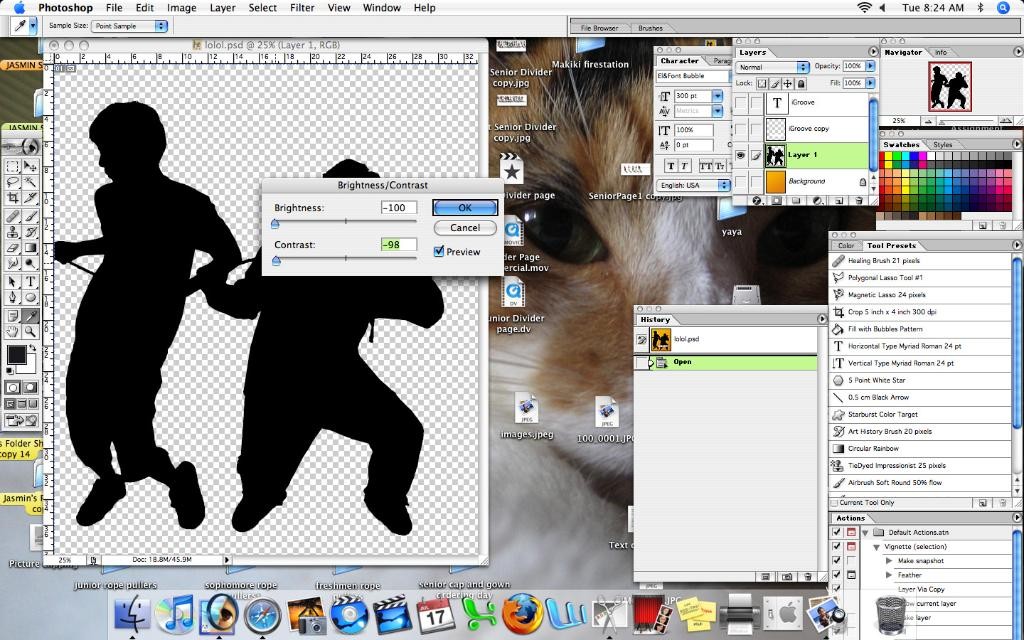
>>The next step is quick and simple. Image->Adjustments->Brightness/Contrast. Drop both sliders down to –100. Your subjects should darken to a black and as an added bonus it (this step) will make background bits you missed during the clean up step, more visable.
And now all that's left is entirely up to you! You could…put in a nice backgound, wording, or an iPod perhaps? Whatever you want.
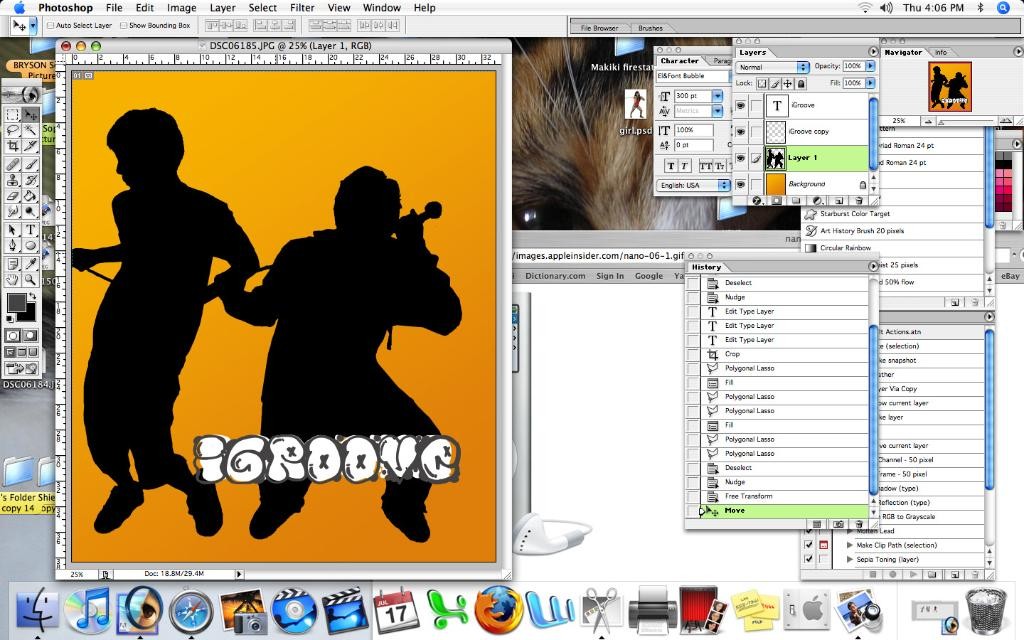
>>What I've done is really basic, and orange-yellow gradient background and a dual layer text (I could go over this for the beginners, but not if nobody wants to know).

>>And for the heck of it I placed the picture into an iPod Nano screen, which I pulled off the internet. Cheers!
Tutorial Comments
Showing latest 3 of 3 comments

Great idea
By SoftMint on Jan 21, 2010 9:06 am
hahaha cutee
By twodreamlovers on Nov 24, 2008 10:45 pm
Ayye now that's cool.
Thanks for posting.
By iSbl on Oct 12, 2008 2:28 am
Tutorial Details
| Author |
TheLocalStuff
|
| Submitted on | Oct 7, 2008 |
| Page views | 19,128 |
| Favorites | 80 |
| Comments | 3 |
| Reviewer |
manny-the-dino
|
| Approved on | Oct 8, 2008 |

