Tutorial
Click on thumbnailed images to enlarge
Start with your photo.

I found this one on photobucket. Do any colour corrections you need to.
NOTE: This effect will not work well on dark photos. To lighten you can (a) create a new layer, fill with white, and set to Soft Light; or (b) press ctrl+L (Levels) and adjust; or (c) go Enhance>Adjust Lighting...>Brightness/Contrast.
After my colour corrections:

Next...
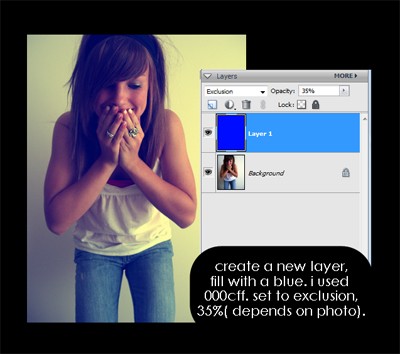
Then...
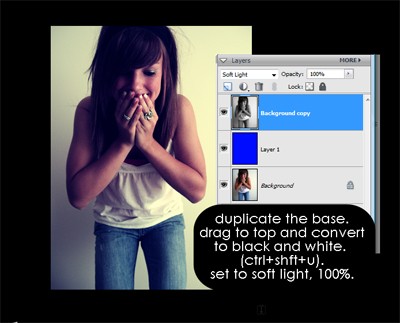
RESULTS:
 '
'
STEALING IS WRONG!
enjoy! :D

I found this one on photobucket. Do any colour corrections you need to.
NOTE: This effect will not work well on dark photos. To lighten you can (a) create a new layer, fill with white, and set to Soft Light; or (b) press ctrl+L (Levels) and adjust; or (c) go Enhance>Adjust Lighting...>Brightness/Contrast.
After my colour corrections:

Next...
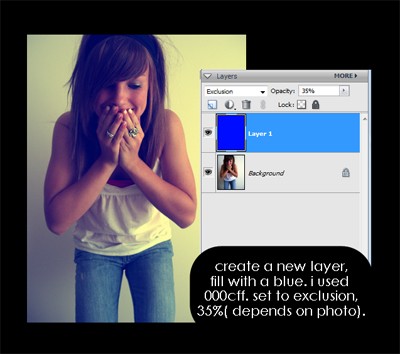
Then...
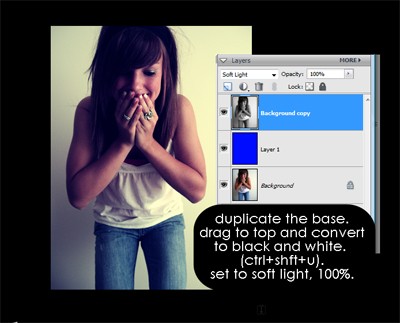
RESULTS:
 '
'STEALING IS WRONG!
enjoy! :D
Tutorial Comments
Showing latest 10 of 18 comments

thanks. :)
By anonymous2272 on Apr 9, 2011 4:01 pm
awesomee
By xColour on Jul 9, 2009 4:02 pm
Just used it again! It's even better!
By internetloveblush on Apr 13, 2009 3:52 am
its nice but it doesnt look old or vintage
By kwaka on Apr 4, 2009 10:53 am
awesome :)
By Janess on Jan 20, 2009 11:52 pm
this was awsome thanks!
By ste-chi on Jan 15, 2009 10:19 pm
wonderfull :3
used it :D
By falloutfrasmine on Jan 8, 2009 9:58 am
Just used it. It's Fabulous!
By internetloveblush on Jan 4, 2009 6:55 am
that's cute ^^
By nolee on Dec 6, 2008 10:01 pm
it came out great with my pic!
thanks. (:
By heyxcarolineee on Nov 14, 2008 6:50 pm
Tutorial Details
| Author |
digitalivory
|
| Submitted on | Oct 3, 2008 |
| Page views | 26,795 |
| Favorites | 173 |
| Comments | 18 |
| Reviewer |
manny-the-dino
|
| Approved on | Oct 3, 2008 |






