Tutorial
Click on thumbnailed images to enlarge
**NOTE**
I did this tutorial in Photoshop CS3 Extended which is why some of you may have problems. However, that doesn't mean this tutorial won't work in other versions of Photoshop. Just try it out.
Wish it was raining outside, lightning was striking, & had the sudden urge to outside & capture the lightning on your camera? Probably not, huh? Well I will teach you how to make lightning... in photoshop that is. "D It's pretty simple. There is no before so let's go straight to the after.
Here's the after:

Begin!
001.We need to make a new document so go File>New.
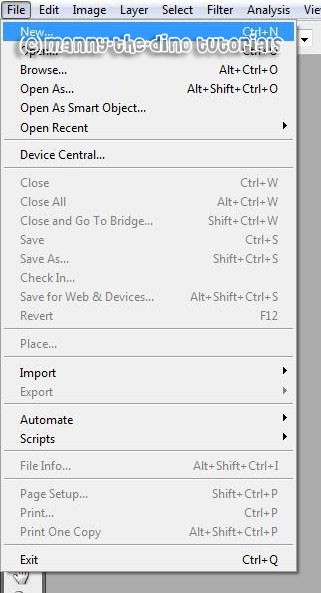
002.Make your document 500x500.
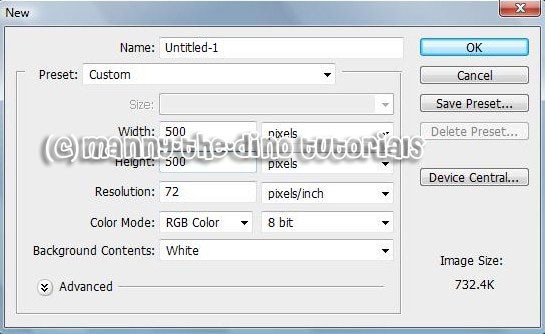
003.Now select your Gradient Tool (G).
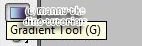
004.Reset your fg & bg colors by pressing "D". Go up to the top & make sure you have "Foreground to Transparent" select.
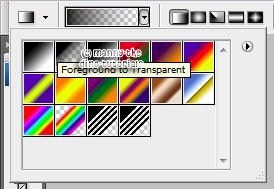
005.Fill in your document by starting from the bottom left corner & going across to the top right corner. Your gradient should turn out like this:

006.Now go Filter>Render>Difference Clouds.
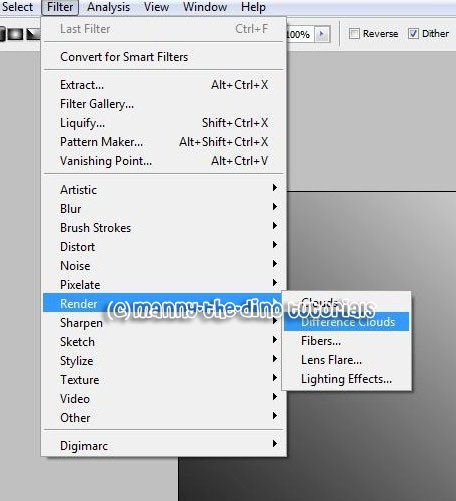
007.Then go Image>Adjustments>Invert.
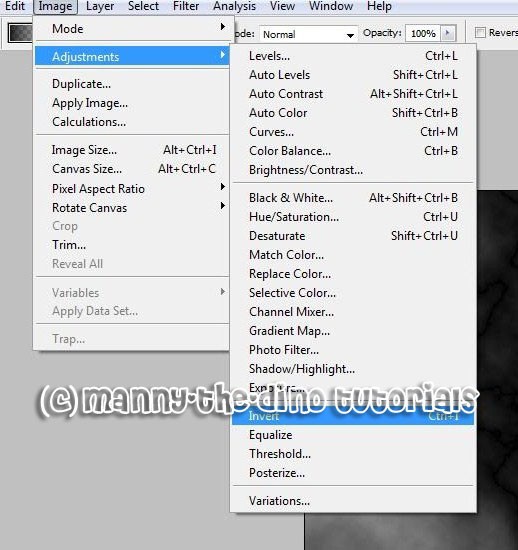
008.Go Image>Adjustments>Levels.
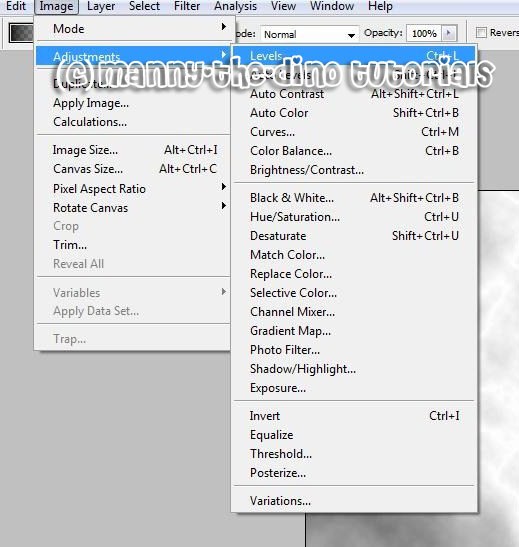
009.Enter the following settings:
164/0.17/255
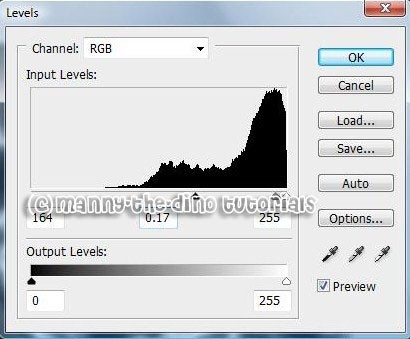
010.We want to add some color to the lightning so go Image>Adjustments>Hue/Saturation.
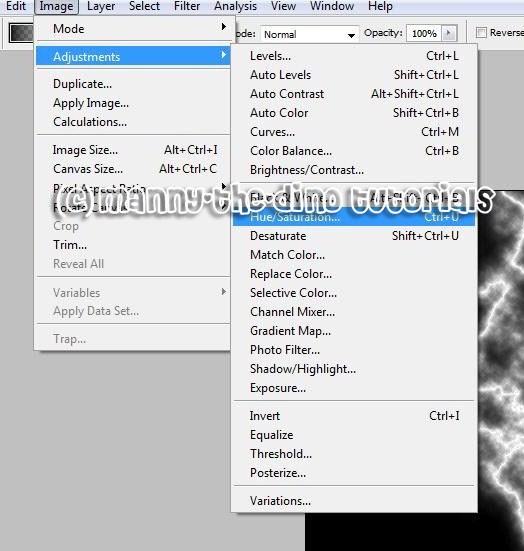
011.Check off the Colorize box & play around with the settings. To get blue lightning, enter 213 for your Hue.
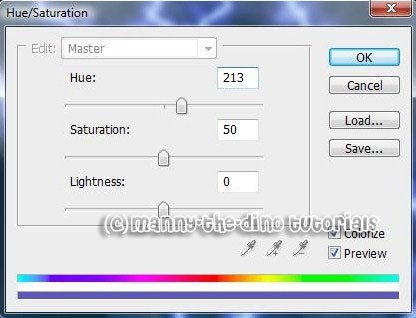
012.After pressing ok, you should have your final effect! ")

If you got lost or have any questions, comment the tutotial & I'll get back to you as soon as I can. :D
I did this tutorial in Photoshop CS3 Extended which is why some of you may have problems. However, that doesn't mean this tutorial won't work in other versions of Photoshop. Just try it out.
Wish it was raining outside, lightning was striking, & had the sudden urge to outside & capture the lightning on your camera? Probably not, huh? Well I will teach you how to make lightning... in photoshop that is. "D It's pretty simple. There is no before so let's go straight to the after.
Here's the after:

Begin!
001.We need to make a new document so go File>New.
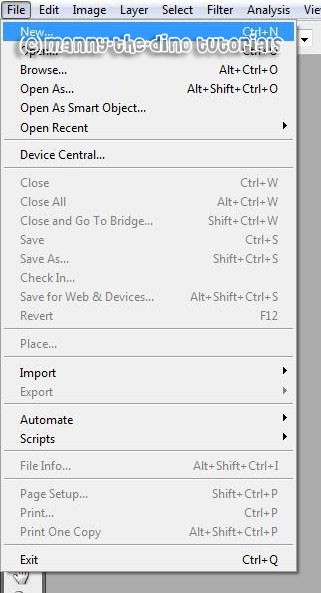
002.Make your document 500x500.
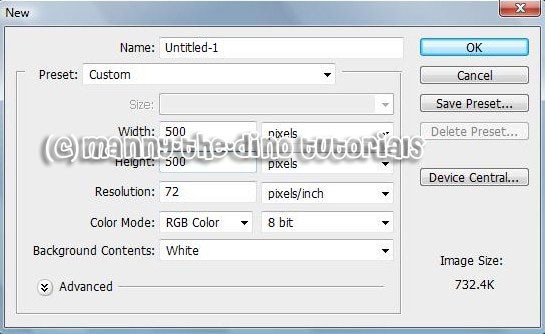
003.Now select your Gradient Tool (G).
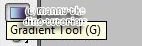
004.Reset your fg & bg colors by pressing "D". Go up to the top & make sure you have "Foreground to Transparent" select.
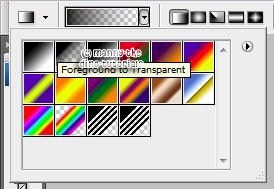
005.Fill in your document by starting from the bottom left corner & going across to the top right corner. Your gradient should turn out like this:

006.Now go Filter>Render>Difference Clouds.
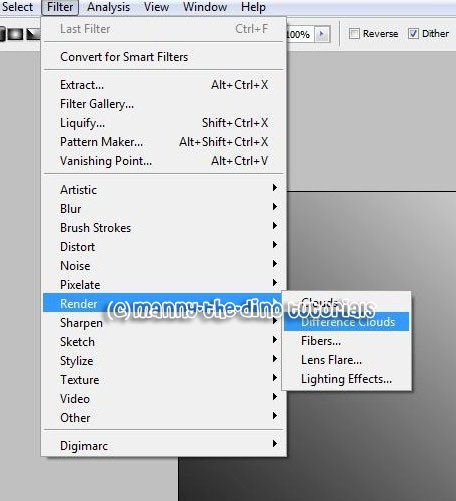
007.Then go Image>Adjustments>Invert.
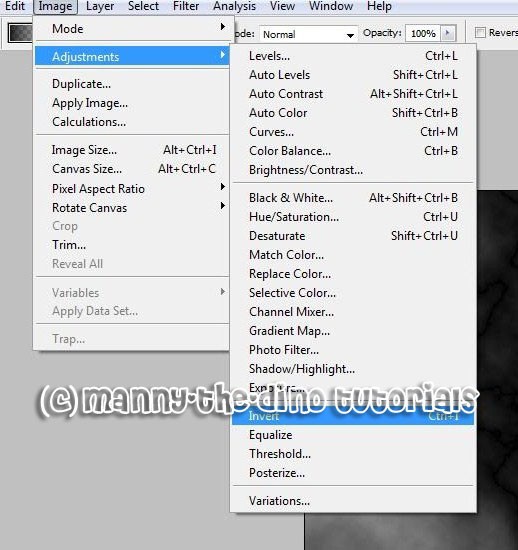
008.Go Image>Adjustments>Levels.
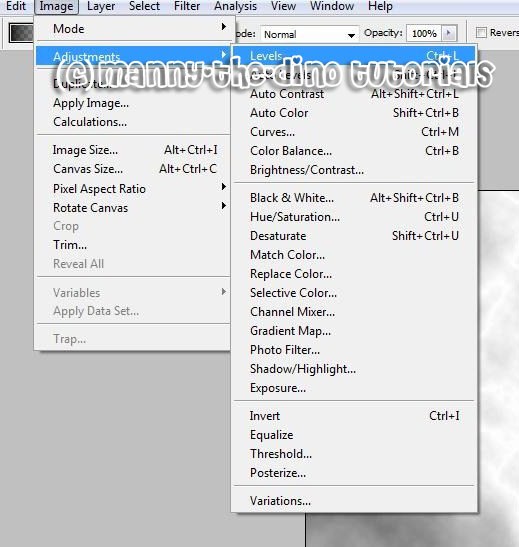
009.Enter the following settings:
164/0.17/255
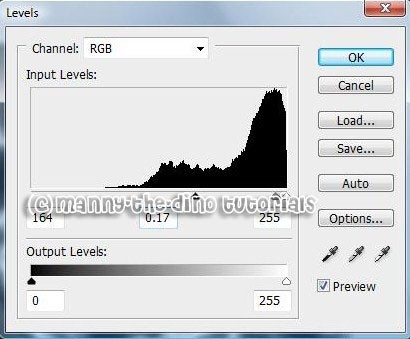
010.We want to add some color to the lightning so go Image>Adjustments>Hue/Saturation.
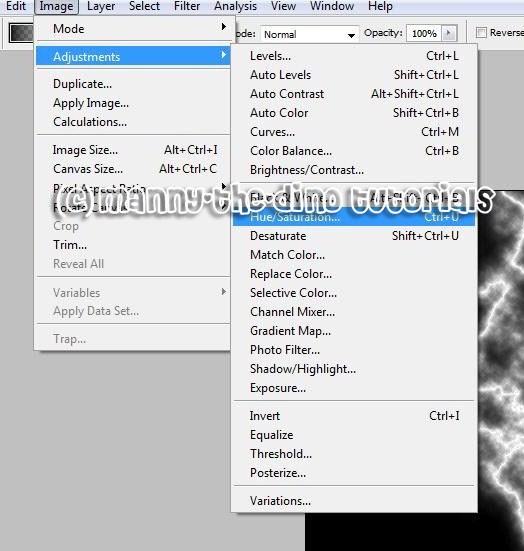
011.Check off the Colorize box & play around with the settings. To get blue lightning, enter 213 for your Hue.
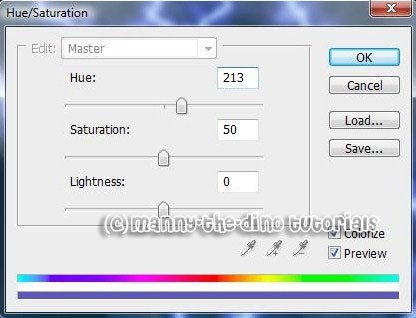
012.After pressing ok, you should have your final effect! ")

If you got lost or have any questions, comment the tutotial & I'll get back to you as soon as I can. :D
Tutorial Comments
Showing latest 4 of 4 comments

Ah, I've done this before, a little differently, and it was completely on accident. xD
By NoWorriesDesigns on Nov 20, 2009 6:35 pm
Awesome Possum :)
By firechild on Aug 25, 2008 3:38 am
Holy cow, did you find this out on your own? This is great.
By IzzyGrace on Jun 16, 2008 9:19 pm
Wooo! Its [i]Lightning-y[/i]
lmfao.
"]
By SaturdayRiot on Mar 21, 2008 1:37 am
Tutorial Details
| Author |
manny-the-dino
|
| Submitted on | Mar 19, 2008 |
| Page views | 23,405 |
| Favorites | 37 |
| Comments | 4 |
| Reviewer |
MissHygienic
|
| Approved on | Mar 19, 2008 |



