Tutorial
Click on thumbnailed images to enlarge
First, click HERE to download the Visman Sparkle Filter (plug-ins)
Let's Begin!
Open a new image 70x35 - Transparent - 16.7 million colors. Duplicate your image twice (Shift-D). Now you have 3 images open. In the "Materials" palette select a color of your choice in the "Foreground and Stroke Properties" box. I used color #800000 (red). You can also use a gradient or a pattern if you like.
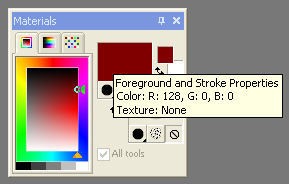
Click Flood fill tool
 and click your image to flood fill with the color. Like the one below:
and click your image to flood fill with the color. Like the one below:
Click the first image. Go to "Adjust" - "Add/Remove Noise" - "Add Noise" set the settings to "Gaussian" - "Noise 50%" and check the "monochrome".
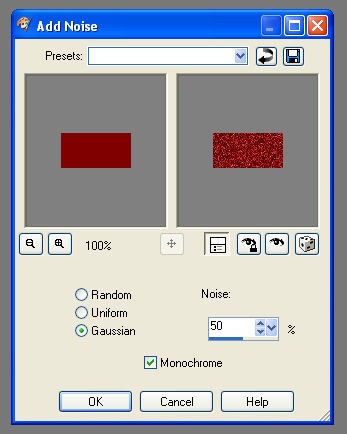
Now go to "Effects" - "Plug-ins" - "VM Natural" then "Sparkle" and apply some sparkles. Follow the settings below:
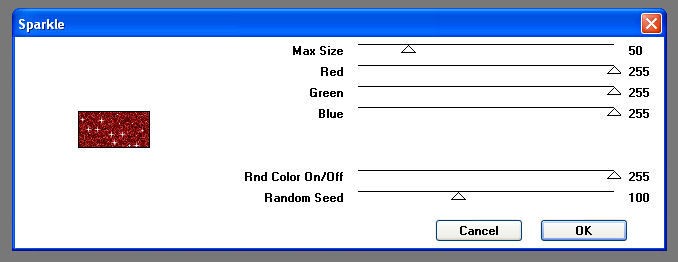
Do the same steps on your second and third image. But on the second image just change the "Noise to 60%" and the sparkle change the "Random seed to 115". The third image change the "Noise to 70%" the sparkle "Random seed to 130". Look at the image below:

Now select the first image click "Copy". Open Jasc Animation Shop "Paste as a New Animation"
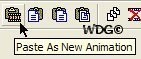
Go back to PSP click the second image "Copy" then go back to Animation Shop "Paste After Current". Do the same for the 3rd image "Paste After Current".

Now images have been made into 1 frame, click "View Animation"

A new window will open with your glitter.
 Save your work as .gif
Save your work as .gifThis is the result:


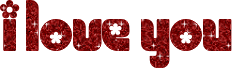
Pretty simple, isn't it? ;)
Hope you enjoy my tutorial...Let me know if you have any questions.
Tutorial Comments
Showing latest 10 of 11 comments

Thank you very much for this tutorial!
nekem egy pspx prgramom van és sajnos sokat brobálkoztama vm natural effektel és be is illesztettem a programba de nem tudom használni mert nem ismeri fel vagy hiányosnak talája az effektek kérem ha tud segiteni elöre is köszönom
I so love this; been looking for a similar tutorial I use to to have a while back for glitters like this.
super easy. i love animation.
Paint shop pro doesn't support the sparkle plugin showed..
I cant get the plug in to open, how do i do this?
i got the down load but were do i put the file
weeee hooooo! i love spaarkles!!!!!!!! lol
@ totallystuzy - to install the plug-in go here ---> http://www.dumlao.cc/psptutori als/misc/plugins/p1.shtml
@ iam4dragons - you have to install the plug-in first. How to install read my reply above.
how do you install the plug in?
Tutorial Details
| Author |
Wavegirl
|
| Submitted on | Nov 14, 2007 |
| Page views | 39,411 |
| Favorites | 25 |
| Comments | 11 |
| Reviewer |
tripvertigo
|
| Approved on | Nov 14, 2007 |



