Tutorial
Click on thumbnailed images to enlarge
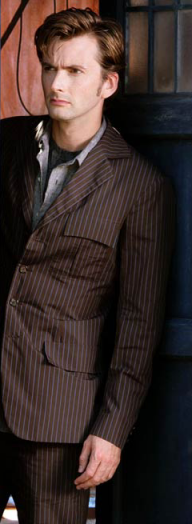
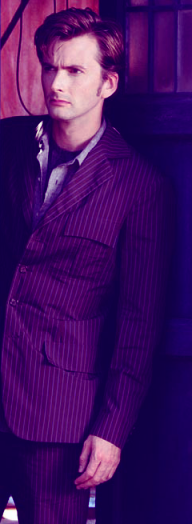
1 - Get your original image (use mine if you wish - by the way, it's Doctor Who/David Tennant) and go to Layers >> New Raster Layer and click OK.
2 - Fill you Raster Layer with the colour c156f8 and set the opacity to 46 and the Blend Mode to Lighten.
Your image should now look like:

3 - Now Duplicate the original image (or Background, as it says in the layer pallete). (Right click on 'Background' >> Duplicate.) Drag your duplicated image above the raster layer so it's at the top. Set the opacity to 36 and the blend mode to Burn.
Your image should now look like:
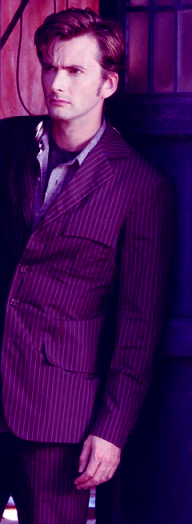
4 - Create a new Raster Layer (Layers >> New Raster Layer >> OK) and fill it with the colour 3300da, set the opacity to 78 and the blend mode to Lighten.
Your image should now look like:

5 - Duplicate your original image again (right click on 'Background' in the layer pallete, go up to 'Duplicate' and click it). Drag that duplicated image above everything else so it's at the top of the layers. Set the opacity to 62 and the Blend Mode to Darken.
And there you go!
Remember: the effects (colouring etc) won't work the same ways with a different picture. You may get a different outcome, but try changing the opacity or even the blend mode to suit you. =]
Tutorial Comments
Showing latest 7 of 7 comments

this is such a great tutorial.
def using in the future.
Thanks:]]
i really like this tutorial.. the outcome is really pretty:)
thanks!
Use the paint bucket tool. It's on the left hand side, and looks like... a paint bucket. When you click on that, use the colour pallete, right click on there and insert the Hex code for the number.
If that didn't help, google it or something. =]
how do you "fill the raster layer" ?
and i cnt find that color ugh i just downloaded it to do things with my site and i dnt know how to do ONE thing aargh please do help :(
Just put it in 'img' tags. [img]INSERT URL HERE[/img]
how do you put images on ur tutorials!!!! I am dumb, and don't know how!!! LOL!
Tutorial Details
| Author |
PaintMyFace
|
| Submitted on | Jul 5, 2008 |
| Page views | 22,393 |
| Favorites | 29 |
| Comments | 7 |
| Reviewer |
manny-the-dino
|
| Approved on | Jul 5, 2008 |
