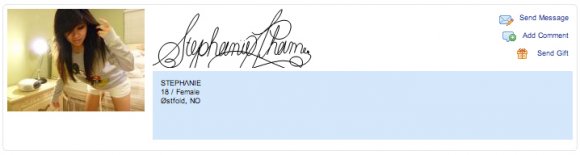Author's Comments
Look carefully for specific instructions
1. Go to customize profile, then appearance, then css.
2. Copy and paste code into text box.
3. Change top (position depends on distance from top).
4. Change height (dimension depends on img size).
5. Change bg-img (pic depends on preference).
6. Questions/problems/comments: myspace.com/stephaniepham
2. Copy and paste code into text box.
3. Change top (position depends on distance from top).
4. Change height (dimension depends on img size).
5. Change bg-img (pic depends on preference).
6. Questions/problems/comments: myspace.com/stephaniepham
Script Comments
Showing latest 10 of 13 comments

i love love this!
By LeahInTheSkyWithDiamonds on Jul 9, 2010 8:53 am
Whats The Font Used In The Picture?
By LiyahsDaybreak on Jun 18, 2010 2:36 pm
Do you know the code for profile 1.0?
By kikiyoukidd on Apr 7, 2010 9:32 pm
Oh wow, your hand writing is amazing! I'd use it if I had an awesome signature lol
By evaleen on Mar 23, 2010 1:30 pm
i like it but i want my name on it Rosalinda how i do that
By Rose19 on Nov 2, 2009 12:20 am
Love it. :) Using it. And you're very pretty.
By XxDanceToThisBeatxX on Oct 21, 2009 7:35 am
Does this work in the regular myspace profiles or just 2.0?
By naythan82 on Sep 25, 2009 2:15 am
love this!
By LisaTea on Sep 22, 2009 12:59 pm
oh its my handwriting, but you can use any picture you want.
By stefulhnee on Sep 7, 2009 5:37 pm
cute, very creative. favorited.
By brib0o on Aug 29, 2009 7:20 pm
Script Details
| Author |
stefulhnee
|
| Submitted on | Aug 21, 2009 |
| Page views | 25,891 |
| Favorites | 117 |
| Comments | 13 |
| Reviewer |
Mike
|
| Approved on | Aug 22, 2009 |