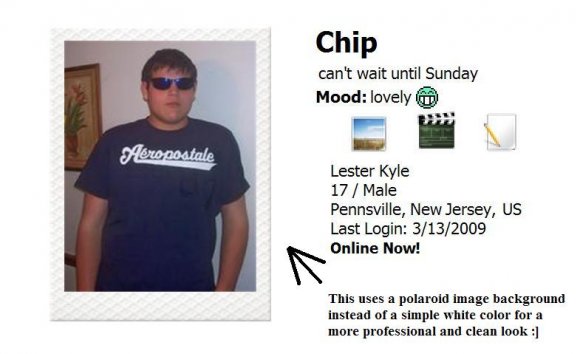Author's Comments
Look carefully for specific instructions
Copy the below code into your CSS box in Myspace 2.0 to acheive this effect. It streches your default photo to a size of 130 X 170 so only portrait default pics are recommended. If you have a landscape type of default, it will stretch to portrait size and may look "ugly". This code simply puts a polaroid type background behind your default and puts margins on the sides of your default so the polaroid can be seen. This code produces a neat effect and beats other scripts which only use the color white for a "cheap" looking polaroid. I hope you enjoy this script :]
REMEMBER: The code can not go anywhere else besides your CSS box in 2.0 so it won't work for Myspace 1.0 users either. Sorry.
REMEMBER: The code can not go anywhere else besides your CSS box in 2.0 so it won't work for Myspace 1.0 users either. Sorry.
Script Comments
Showing latest 3 of 3 comments

thxss dude !!
By mzjhade on Oct 17, 2009 9:47 pm
Love it!
By fabolous30 on Mar 21, 2009 9:37 pm
It works for me!! Thanks, Amazing
By veinemilia on Mar 19, 2009 4:05 pm
Script Details
| Author |
lesterkyle
|
| Submitted on | Mar 13, 2009 |
| Page views | 11,894 |
| Favorites | 40 |
| Comments | 3 |
| Reviewer |
decaydancefbr
|
| Approved on | Mar 15, 2009 |