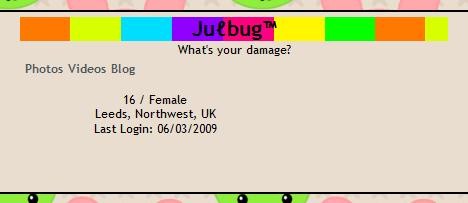Author's Comments
Look carefully for specific instructions
Script Comments
Showing latest 6 of 6 comments

NONE of the codes on this whole page work for me. The one listed above repeats the image and leaves extra space. The other two in the comments for some reason only show the first letter and the rest are not shown. So, yeah. I think I'll keep looking. Not that crucial though. ;p
Neither of the codes, this one or the suggested one by shevot worked for me. I ended up using this:
div.basicInfoModule div.basicInfoDetails h2 {
background-image:url(http:/ /yourimageurl.here);
backgrou nd-repeat:no-repeat;
color: transparent;
font-size:0px;
letter-spacing:-500px;
line -height: 1.32cm;
}
not a good code, height and width not specified and it doesn't replace the name just adds a tiny area for a pic here's a better code:
div.basicInfoModule div.basicInfoDetails h2 {display:block; width:100px; height:100px; font-size:0px; letter-spacing:-500px; background-image:url(image url); background-repeat:no-repeat;}
put this code in the css box of the 2.0 edit control panel then change the 100px with the actual px size of your image (my image was 254px by 354px then replace "image url" with the actual url to your pic
when you're done you can bookmark ohavatar.com for myspace graphics and other tweaks. site still in development as of 4/18/09 but there is more content to come :)
Thanks :]
Doesn't work.
wondering if this actually works? LOL havent tried it yet since I got a div layout on
Script Details
| Author |
Neurotic
|
| Submitted on | Feb 15, 2009 |
| Page views | 11,352 |
| Favorites | 36 |
| Comments | 6 |
| Reviewer |
manny-the-dino
|
| Approved on | Feb 19, 2009 |