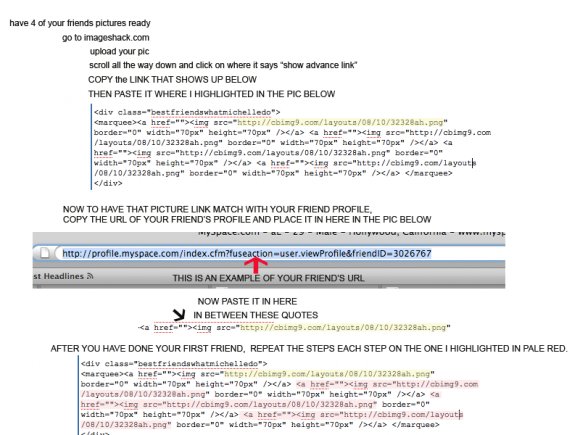Author's Comments
Look carefully for specific instructions
i decided to make this script cause many people asked me the same question over and over and over; so i decided to make a tutorial!
it does not matter where you put your pics just as long it's after the css style end sheet and that is in between your div section. here's an example below: and if you don't want any borders around the picture i put it in there for you it is border="0"
1) Have your pics ready
2) Upload them to either photobucket or imageshack
3) put the url pic link between the img src="your url pic link here"
4) then copy your friend's myspace profile where it says your friend link here in the code below in the about me section.
5) the screenshot should explain it to you
to get a clearer view on the tutorial click here
it does not matter where you put your pics just as long it's after the css style end sheet and that is in between your div section. here's an example below: and if you don't want any borders around the picture i put it in there for you it is border="0"
1) Have your pics ready
2) Upload them to either photobucket or imageshack
3) put the url pic link between the img src="your url pic link here"
4) then copy your friend's myspace profile where it says your friend link here in the code below in the about me section.
5) the screenshot should explain it to you
to get a clearer view on the tutorial click here
Script Comments
Showing latest 1 of 1 comments

ummm....this should be in the tutorials, not the scripts....jus ta let you kno.
By juggalo513 on Sep 10, 2009 11:45 pm
Script Details
| Author |
michellekdo
|
| Submitted on | Nov 27, 2008 |
| Page views | 7,374 |
| Favorites | 22 |
| Comments | 1 |
| Reviewer |
manny-the-dino
|
| Approved on | Dec 1, 2008 |