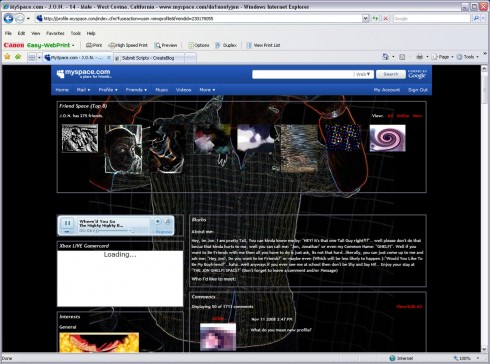Author's Comments
Look carefully for specific instructions
this does NOT work like the regular codeings for the 1.0 version..
Instructions:
1) go to CUSTOMIZE PROFILE.
2) Then, go to CSS.
3) Preview, to be sure.
4) Publish!
*note: you Must have Profile 2.0 in order to use this code. if you dont have 2.0 and you click on CUSTOMIZE PROFILE, then it will give you a page like this:
Instructions:
1) go to CUSTOMIZE PROFILE.
2) Then, go to CSS.
3) Preview, to be sure.
4) Publish!
*note: you Must have Profile 2.0 in order to use this code. if you dont have 2.0 and you click on CUSTOMIZE PROFILE, then it will give you a page like this:
Script Comments
Showing latest 6 of 6 comments

erase the comma..
By Nizam on Mar 24, 2010 10:59 am
this only works in IE
not FF :(
By bonit0eyez on Dec 13, 2008 3:30 pm
its alright jthater, i already explained it to adaam..
By Jghelfi on Nov 15, 2008 12:19 am
"i dont see the need for hiding module codes when you could just click the x in the top right corner of the section and it will be gone."
it's because you cant hide the info module by clicking the "x" due to the fact that there is no "x" for the info module.
By jay3 on Nov 14, 2008 11:21 pm
ah, thank you for this ^^
By Mara-roscoe on Nov 14, 2008 9:29 pm
i dont see the need for hiding module codes when you could just click the x in the top right corner of the section and it will be gone.
By adaam on Nov 12, 2008 11:40 pm