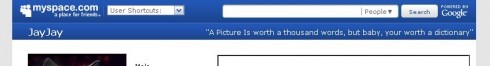Author's Comments
Look carefully for specific instructions
choose which one you would like to have on the right, and find the section in the stylesheet and remove the "/" before each line in that section.
The Display name, Url, and status are the real ones. however, i couldnt move the headline near the display pic because there was no class for it, so you have to enter your headline inside the div (the code inside the about me box below)
The Display name, Url, and status are the real ones. however, i couldnt move the headline near the display pic because there was no class for it, so you have to enter your headline inside the div (the code inside the about me box below)
Script Comments
Showing latest 10 of 23 comments

Very cool. :)
By Chuxxo on Jan 15, 2009 10:00 am
I was using this before, but I took it off, but now I'm gonna put it back on again :)
Thanks for another great code.
By Taskig on Oct 21, 2008 10:03 am
awesome!!!!
By DiiamondKutzz on Sep 25, 2008 5:06 pm
o wow.
that's pretty badass.
thanks much!
By mrshll on Sep 25, 2008 9:47 am
I love it! It looks very awesome!
By iloveyou14 on Sep 13, 2008 1:01 pm
awesome awesome :)
By zoejames on Sep 13, 2008 9:35 am
wow that isz freakinq sweeeet lol
By rocsi on Sep 5, 2008 10:16 pm
This is great thanks :D
By iiambeautiiful on Aug 30, 2008 1:34 pm
i love this cause i can put a picture as my headline and it shows up :D
fave.
By emileeexhale on Aug 23, 2008 3:02 pm
thats fire* :D
By kiingmikey on Aug 21, 2008 3:14 pm
Script Details
| Author |
wolfreak_99
|
| Submitted on | Jul 19, 2008 |
| Page views | 27,860 |
| Favorites | 134 |
| Comments | 23 |
| Reviewer |
Insurmountable
|
| Approved on | Jul 19, 2008 |