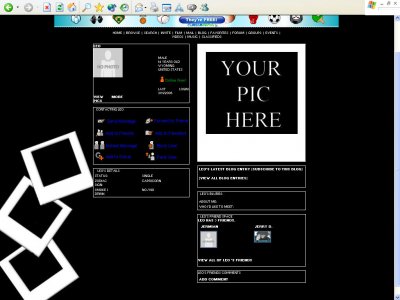Designer's Comments
Look carefully for specific instructions
Using This Layout
For specific instructions read designer's comments
- 1. Log into myspace.com
- 2. Click on Edit Profile (Profile 1.0)
- 3. Copy (ctrl c) and paste (ctrl v) code to the specified fields
Layout Comments
Showing latest 10 of 37 comments

This is cute:] Me like polaroids.
cute.
the background doesn't really look like polaroids.. but I think theyre cool still hahaha.
Lol... you're not supposed to put your picture there.. but if you want to. in the code is a link to the background picture.(the layout). open it up in paint or photoshop. import one of your pictures. overlap it in the part that says "YOUR PIC HERE". Whalahh you have your pic in that poloroid
how do u put the picture in where "Your Pic Here" says?
things that you can customize to yur own pictures and things about u personally are always good..i love these type of things
yeah, im asking the same question everyone else has asked. hahaha..
how do you get the picture on the thing where is says "your pic here" comment back PLEASE
how do you put the pixz in
okkkk i no everybody has been askin this question how do you put ur pic in the polaroid