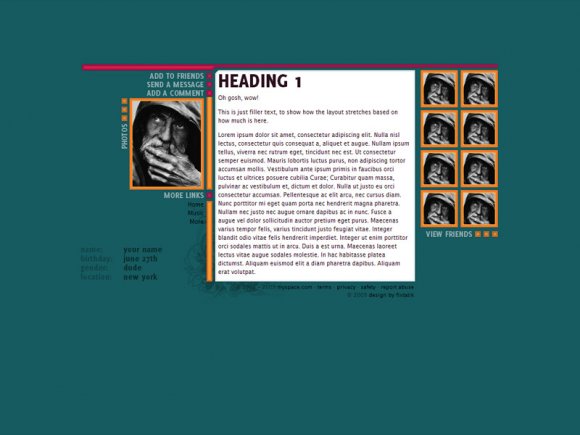Designer's Comments
Look carefully for specific instructions
Customizing is pretty self-explanatory:
- replace the image in the "default" class with your own
- replace the details in the left sidebar with your own
- replace the text in the "type" class with your own; make sure you don't have anything else in your "About Me" other than the code here (that's why the "psst" thing shows in the CB preview)
- replace the links and images in the "frnd" class with your own friends
Enjoy. :)
Using This Layout
For specific instructions read designer's comments
- 1. Log into myspace.com
- 2. Click on Edit Profile (Profile 2.0)
- 3. Copy (ctrl c) and paste (ctrl v) code to the specified fields
Layout Comments
Showing latest 10 of 10 comments

it's not turning out right for me ?
Yeah, by looking at the date submitted and date approved. :P
And dudes/dudettes...sorry, I never even bothered to check IE ('cause IE sucks prune juice). I'll put up a fix later on. Have patience.
wow, that took forever to get approved. (I know a seekrut to see the queue :P)
hah, finally submitted. nice job, Elia. :
btw, the preview looks fucked up on here.
Thats different hehe. But unique. :3
@ dyindyinjohnsonlayouts;
That 's because the person who submitted this layout also owns the site you gave.
Kind of obvious because of the same names. lol.
its all misaligned for me
I thought it was ironic, that one day using it for help, and the next day its on here.
XD
That's really weird.
I just saw that layout here: [url]http://fixtatik.com/artic les/myspace/create-a-div-layou t-for-profile-2.0[/url]
Nice Colors.
GOOD JOB!