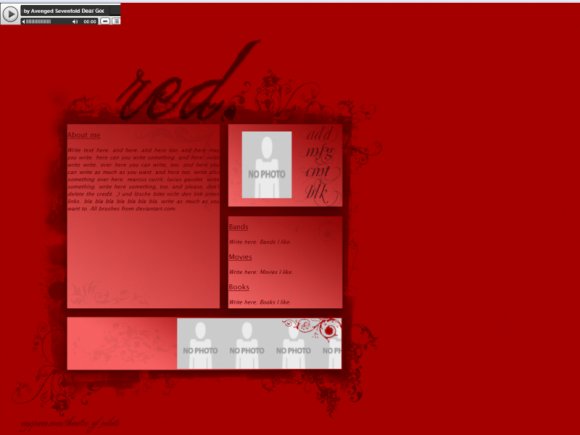Designer's Comments
Look carefully for specific instructions
Made for those, who like the color red. ;D
Tested on IE8, Firefox 3, Google Chrome & Safari.
Replace the XXXXXXXXs by your friend-id and put your pictues and/or your content where it should be. ;]
Regards,
MisterWho
Using This Layout
For specific instructions read designer's comments
- This is a div overlay layout, html knowledge required!
- 1. Log into myspace.com
- 2. Click on Edit Profile (Profile 1.0)
- 3. Copy (ctrl c) and paste (ctrl v) code to the specified fields
Layout Comments
Showing latest 8 of 8 comments

just search for this part of the code:
img src="http://cbimg6.com/layout s/09/03/34225ab.gif" width="107" height="144" title="my pictures." border="0"
And there you have to replace the "http://cbimg6.com/layouts/09 /03/34225ab.gif" with the URL of your picture. :)
i love it all but i seem to not get the main pic to work how could i make is show plz help
It looks pretty nice but maybe it's a wee bit too simple. You kind of overused the brushes and I'm not really diggin' the title where it says 'Red'. The rollovers are kind of unoticable and the cursive font is a bit too much. Otherwise, good job. :)
HEy HOW DO yOU PUT YOUR PiX iN PlACE OF THE MAiN PHOTO AREA NEXT TO WHERE iT SAy ADD N STUFF
i need help
i don't normally like red, but man did you make this layout nicely! love the brushes and the overall simplicity : )
I like the brushes you used behind the content boxes. Very nice :)
awesome layout!
love the red idea, its very nice.
good job.