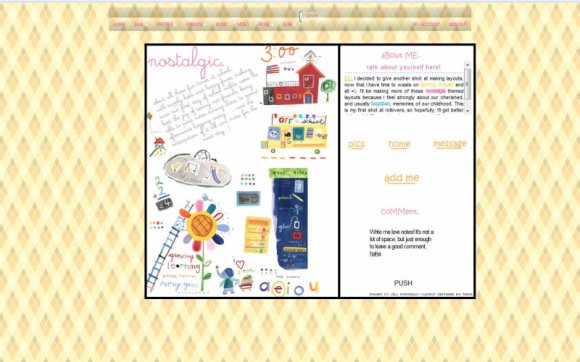Designer's Comments
Look carefully for specific instructions
Background credit goes to squidfingers
Please do not remove any credit or jock, steal, etc.
Using This Layout
For specific instructions read designer's comments
- This is a div overlay layout, html knowledge required!
- 1. Log into myspace.com
- 2. Click on Edit Profile (Profile 1.0)
- 3. Copy (ctrl c) and paste (ctrl v) code to the specified fields
Layout Comments
Showing latest 10 of 20 comments

okkkk umm wait so how do u like ummm edit so u can put want is about u???
why doesnt the about me work?
help someone?
for the comment part, tell them just to hit the "push" button after they're done and it should be fine :)
quick question: how do you make the scrollbars visible?? i know sometimes the dummies we call friends will not have the logic to the look for an invisible scrollbar (: answer ASAP; pls && thnk yu
hi there-are you sure you're putting the code into the correct sections?
Hey, I really love this layout, added to my fav, n been meaning to use it on my myspace, the only thing is, i cant add my about me sect and the coment box wont work..it dont have the post of 'PUSH' button..help me somebody?? plzz?? T.T
OMG this is so adorable.
Favorites :)
♥ = rollovers
This is soooooooooooooo cute :3
The colors and background are awesome.