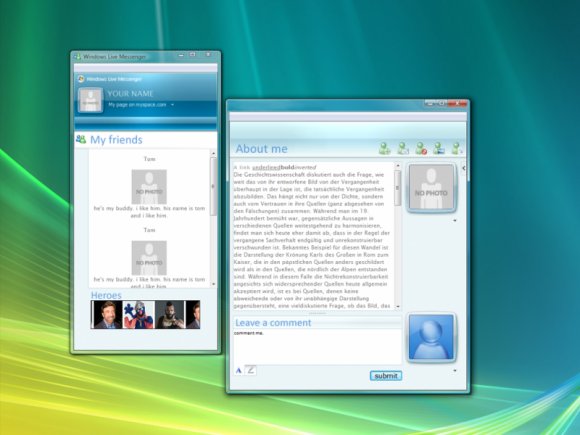Designer's Comments
Look carefully for specific instructions
Works best in Firefox & 1280 x 1024.
Hope you enjoy it.^^
P.S.: I guess you know, where you have to replace the XXXXXXXXs and to put your name, your picture and your own content in it. ;)
Regards, MisterWho
Using This Layout
For specific instructions read designer's comments
- This is a div overlay layout, html knowledge required!
- 1. Log into myspace.com
- 2. Click on Edit Profile (Profile 1.0)
- 3. Copy (ctrl c) and paste (ctrl v) code to the specified fields
Layout Comments
Showing latest 10 of 27 comments

this is cute.
LOL nice xD
Haha, cute. :)
Uh, how do i put my name where it says "YOUR NAME"
and my picture where it says "no photo"???
Other then that, I love it!
How do I put my own picture where it says 'no photo'
x
i love this its great! it works just fine for me
i get compliments on it all the time
For some reasons when I click submit to send myself a comment it brought up two popup, can you please let me know how to fix it, and also, how do I add the pics to the heroe's section? If you wanna know what I'm talking about then go here, www.myspace.com/vegasdude069. E-mail me at ericv1984@gmail.com, thanks.
How do i put my pics and name and stuff ?
this is so amazing!
toooo kewl!
love it