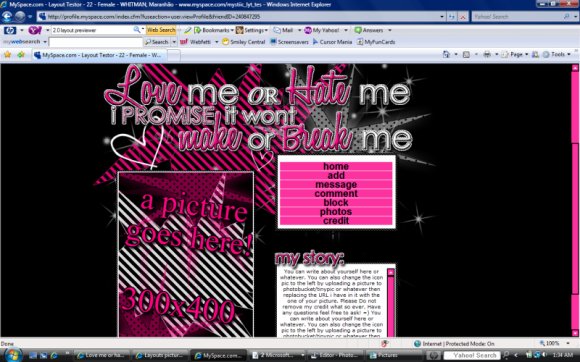Designer's Comments
Look carefully for specific instructions
Comments are nice =)
-Dont forget to put your friend ID in the places of the "XXXXXXXX".
Dont know how to do that? then click here for my div overlay help.
-The live preview may show the div overlapping the main myspace navi and Ad but I assure you when you put the code on your myspace is does not do that! Also, click refresh when you open the live preview just to make sure the div image is centered :)
-All my layouts are made on a widescreen laptop so if the div isnt centered when you use it its prob because of that. Feel free to mess around with the code to center it. If you dont know how to do that then click here to see how.
REMEMBER TO:
-Put your ID where it says “XXXXXXXX”
(don’t forget to do all that BEFORE you click save!!!)
-Put your own image where its says "PUT YOUR OWN IMAGE HERE." the picture can be no bigger then 300x400.
Having trouble figuring out how to do this? then check out the link below!
CLICK THE LINKS BELOW TO VIEW,
-Directions and help for this layout.
-MystiicDesigns Myspace
-MystiicDesigns Createblog
Using This Layout
For specific instructions read designer's comments
- This is a div overlay layout, html knowledge required!
- 1. Log into myspace.com
- 2. Click on Edit Profile (Profile 1.0)
- 3. Copy (ctrl c) and paste (ctrl v) code to the specified fields
Layout Comments
Showing latest 10 of 25 comments

Omg someone help me here
how do i add everything
after i went 2 tinypic n got the html code wat do i do afta i got it ??? sum 1 help me plz =\ i dnt no how 2 work thiz site so leave me a ms or commtn on myspace wit the info plz n thanx u =] .. www.myspace.com/h3ath3r201
lovei t i want it ...
WeRe iiS iiM SuPPoSe To PuT ThE PiCtuRe At...
where exactly do we put our picture?
hey..umm..im new to this so if u can like help me on how to do this i would really appreciate it!! thxs!! and i really love this!! its cute!
i l0VE WANNA USE!
i l0VE tHiS ii WANNA USE*
there are directions on how to put your pic in there under the layout preview!
how do i add my pic
Layout Details
| Designer |
mystiicdesigns
|
| Submitted on | Mar 16, 2009 |
| Page views | 31,191 |
| Favorites | 226 |
| Comments | 25 |
| Reviewer |
schizo
|
| Approved on | Mar 17, 2009 |