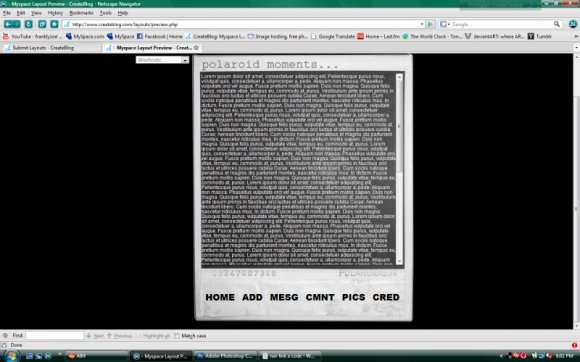Designer's Comments
Look carefully for specific instructions
I got the image from here.
Make sure you put your friend ID where it says "XXXXXXXX".
Compatible and tested with IE, Firefox and Netscape.
Using This Layout
For specific instructions read designer's comments
- This is a div overlay layout, html knowledge required!
- 1. Log into myspace.com
- 2. Click on Edit Profile (Profile 1.0)
- 3. Copy (ctrl c) and paste (ctrl v) code to the specified fields
Layout Comments
Showing latest 5 of 5 comments

I love this layout, and I'm currently using it, but there's just one little problem: When I put it on my MySpace, the bottom 'Home, Msg' etc. links don't even appear. There's no text showing where they should be, or even any invisible hotlinks. I've checked over the coding, and it's all correct as far as I can tell... Help, please?
D: The screen shot shows the shortcut being beside the div, looking oh-so-clean, and when I click it it's behind it, looking very sloppy, I might add. Using Mozilla. Not to mention that the absence of a blog link makes me want to rip off my face... other than that, 'tis cool. x
Cool layout
This looks really cool. Excellent job. :)
Not sure why, but I like this more than other Polaroid layouts I've seen.
Layout Details
| Designer |
Harp
|
| Submitted on | Jan 31, 2009 |
| Page views | 27,454 |
| Favorites | 176 |
| Comments | 5 |
| Reviewer |
manny-the-dino
|
| Approved on | Feb 2, 2009 |