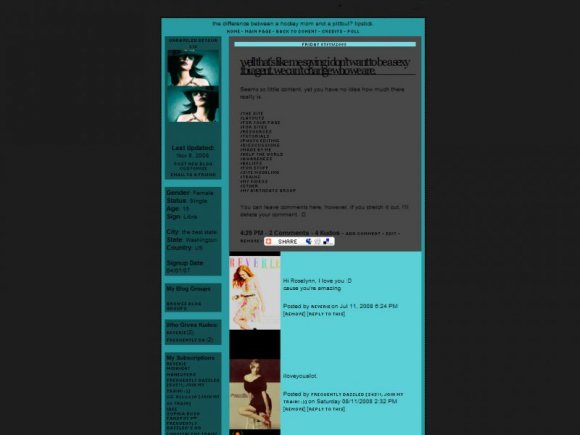Designer's Comments
Look carefully for specific instructions
Make sure you custom header is on.
Using This Layout
For specific instructions read designer's comments
- 1. Log into myspace.com
- 2. Click on Blog
- 3. Click on Customize
- 4. Copy (ctrl c) and paste (ctrl v) code to the specified fields
Layout Comments
Showing latest 10 of 27 comments

I really like. It's weird how it's long in the screenshot but short when you go to full view. I like the long version: it's diff!
does this layout not work because of the new profile 2.0 version of myspace? hm.
this layout isn't working. i typed in table before each div class too but nothing happened. ever since 2.0 version of myspace took over, i can't even use profile 1.0 layouts because i can't revert back to 1.0 anymore. and myspace doesn't give you the option anymore to go back to the classic style home page. ugh.
this doesn't work at all for me. i also use firefox.
if you type in "table" before each "div" class, the layout works fine... for example.. it should be "table.blog, table.profile, table.main..." etc...
when i put the codes in like the header html and the custom style sheet, the layout doesn't show up. i have no clue what's wrong. could you help me out?
for some reason this wont work for me at all. I use firefox is that why?
I love this. I'm using.
what is a header html code,and where do i put it..........and what is a custom style sheet and where do i put that?
how do i get it to center in Mozilla?
Layout Details
| Designer |
FreakItsRoselynn
|
| Submitted on | Nov 9, 2008 |
| Page views | 48,207 |
| Favorites | 144 |
| Comments | 27 |
| Reviewer |
Relentless
|
| Approved on | Nov 10, 2008 |